Convert IPT to X
How to convert Autodesk Inventor IPT files to DirectX X format for 3D applications and games.
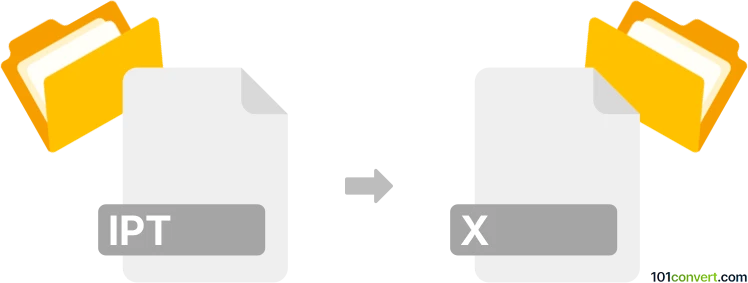
How to convert ipt to x file
- Other formats
- No ratings yet.
101convert.com assistant bot
1h
Understanding the IPT and X file formats
IPT files are Autodesk Inventor Part files, used primarily for 3D part modeling in engineering and product design. These files store detailed information about a single part, including geometry, features, and parameters.
X files, also known as DirectX Model files, are used by Microsoft DirectX for storing 3D models, meshes, textures, and animation data. They are commonly used in game development and real-time 3D applications.
Why convert IPT to X?
Converting IPT to X allows you to use detailed CAD models from Autodesk Inventor in game engines or other 3D applications that support the DirectX format. This is essential for integrating engineering designs into interactive environments.
How to convert IPT to X
Direct conversion from IPT to X is not natively supported by most software. The typical workflow involves exporting the IPT file to an intermediate format (such as FBX or OBJ), then converting that file to the X format.
Recommended software for conversion
- Autodesk Inventor: Open your IPT file and use File → Export → CAD Format to export as FBX or OBJ.
- Blender: Import the exported FBX or OBJ file, then use the DirectX Exporter add-on to export as X format via File → Export → DirectX (.x).
- Assimp (Open Asset Import Library): A command-line tool that can convert between many 3D formats, including FBX/OBJ to X.
Step-by-step conversion process
- Open your IPT file in Autodesk Inventor.
- Export the file as FBX or OBJ using File → Export → CAD Format.
- Open Blender and import the exported file via File → Import → FBX/OBJ.
- Install the DirectX Exporter add-on if not already available.
- Export the model as X using File → Export → DirectX (.x).
Tips for successful conversion
- Check for geometry or texture issues after each conversion step.
- Ensure that the scale and orientation are correct in the final X file.
- Use the latest versions of software for best compatibility.
Conclusion
While there is no direct one-step solution for IPT to X conversion, using Autodesk Inventor and Blender together provides a reliable workflow. For batch or automated conversions, consider using Assimp.
Note: This ipt to x conversion record is incomplete, must be verified, and may contain inaccuracies. Please vote below whether you found this information helpful or not.