Convert IPT to CATPART
How to convert Autodesk Inventor IPT files to CATIA CATPART format using the best tools and methods.
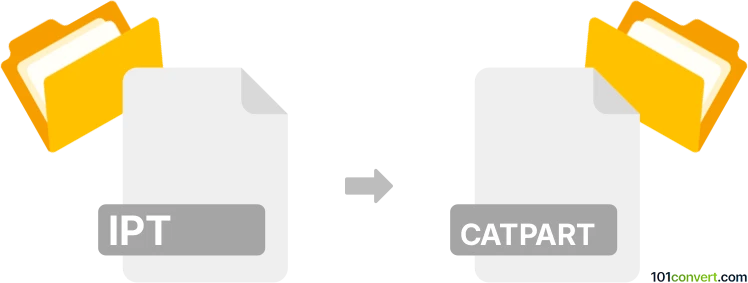
How to convert ipt to catpart file
- Other formats
- No ratings yet.
101convert.com assistant bot
4h
Understanding the ipt and catpart file formats
IPT files are Autodesk Inventor Part files, used for storing 3D part models created in Autodesk Inventor. These files contain detailed information about the part's geometry, features, and parameters, making them essential for mechanical design and engineering workflows.
CATPART files are CATIA V5 Part files, the native format for 3D part models in Dassault Systèmes' CATIA software. CATPART files are widely used in industries such as automotive and aerospace for advanced product design and engineering.
Why convert ipt to catpart?
Converting IPT to CATPART is often necessary when collaborating between teams using Autodesk Inventor and CATIA. This ensures seamless data exchange and preserves the integrity of 3D models across different CAD platforms.
How to convert ipt to catpart
Direct conversion between IPT and CATPART is not natively supported by either software. However, you can use intermediate formats or specialized conversion tools. The most reliable method involves exporting the IPT file to a neutral format like STEP (.stp/.step) or IGES (.igs/.iges) and then importing it into CATIA to save as CATPART.
Step-by-step conversion process
- Open your IPT file in Autodesk Inventor.
- Go to File → Export → CAD Format and choose STEP (*.stp, *.step) as the export format.
- Save the exported STEP file to your computer.
- Open CATIA V5.
- Go to File → Open and select the exported STEP file.
- Once the model is loaded, go to File → Save As and choose CATPart (*.CATPart) as the file type.
Best software and converters for ipt to catpart
- Autodesk Inventor (for exporting to STEP/IGES)
- CATIA V5 (for importing and saving as CATPART)
- Autodesk Inventor Professional and CATIA V5 together provide the most accurate results.
- For batch or automated conversions, consider Autodesk Inventor with scripting or third-party tools like TransMagic or CAD Exchanger.
Tips for successful conversion
- Always check the imported geometry in CATIA for accuracy and completeness.
- Feature history and parametric data may not transfer; only solid geometry is preserved.
- For complex parts, use the latest versions of both Inventor and CATIA for best compatibility.
Note: This ipt to catpart conversion record is incomplete, must be verified, and may contain inaccuracies. Please vote below whether you found this information helpful or not.