Convert IPT to SKP
How to convert Autodesk Inventor IPT files to SketchUp SKP format using recommended software and steps.
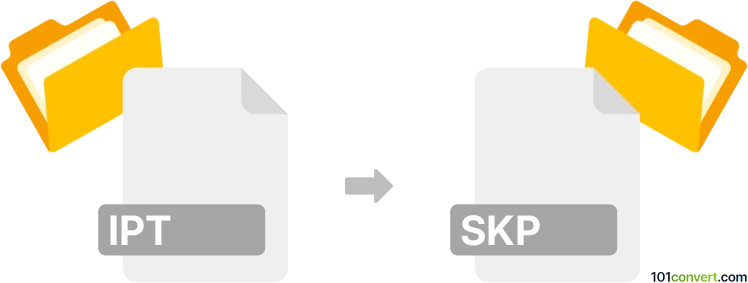
How to convert ipt to skp file
- Other formats
- No ratings yet.
101convert.com assistant bot
6h
Understanding the ipt and skp file formats
IPT files are Autodesk Inventor Part files, used for storing 3D part models created in Autodesk Inventor. These files contain detailed information about the geometry, features, and parameters of a single part in a CAD project.
SKP files are SketchUp model files, used by Trimble SketchUp for 3D modeling. SKP files are popular in architecture, interior design, and engineering for their ease of use and compatibility with various 3D modeling tools.
How to convert ipt to skp
Direct conversion from IPT to SKP is not natively supported by most software. The process typically involves exporting the IPT file to an intermediate format that SketchUp can import, such as STEP (.step, .stp) or DWG, and then importing that file into SketchUp.
Recommended software for conversion
- Autodesk Inventor: Use Inventor to export your IPT file to a compatible format.
- SketchUp Pro: Import the intermediate file (such as DWG or STEP) into SketchUp.
- Autodesk Fusion 360: Can open IPT files and export to formats like STL or OBJ, which can be imported into SketchUp with the right plugins.
Step-by-step conversion process
- Open your IPT file in Autodesk Inventor.
- Go to File → Export → CAD Format and choose STEP or DWG as the export format.
- Save the exported file to your computer.
- Open SketchUp Pro.
- Go to File → Import and select the exported STEP or DWG file.
- Follow the import prompts to bring the model into SketchUp, then save as SKP.
Best practices and tips
- Check for geometry errors after import, as some features may not translate perfectly.
- Use the latest versions of both Autodesk Inventor and SketchUp for best compatibility.
- Consider using plugins like SimLab STEP Importer for SketchUp if you need to import STEP files directly.
Note: This ipt to skp conversion record is incomplete, must be verified, and may contain inaccuracies. Please vote below whether you found this information helpful or not.