Convert IPT to PSD
How to convert Autodesk Inventor IPT files to Photoshop PSD format for design and editing.
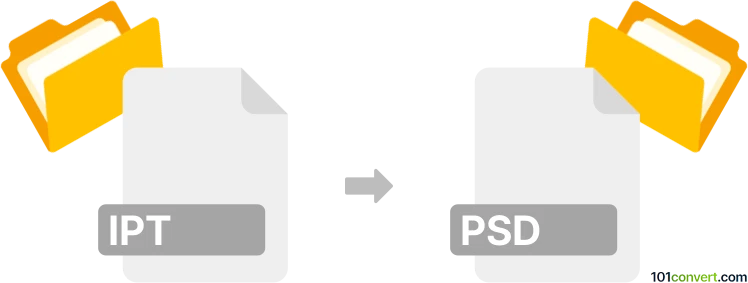
How to convert ipt to psd file
- Other formats
- No ratings yet.
101convert.com assistant bot
8h
Understanding the ipt file format
IPT files are Autodesk Inventor Part files, used primarily for 3D part modeling in Autodesk Inventor. These files store detailed information about a single 3D part, including geometry, features, and design parameters. IPT files are widely used in engineering, manufacturing, and product design workflows.
Understanding the psd file format
PSD stands for Photoshop Document, the native file format for Adobe Photoshop. PSD files support multiple layers, transparency, masks, and a wide range of color modes, making them ideal for complex image editing and graphic design projects.
Why convert ipt to psd?
Converting an IPT file to PSD format is useful when you need to use 3D part designs in graphic design or marketing materials. This allows you to edit, enhance, or composite the 3D model images in Photoshop, leveraging its powerful image editing capabilities.
How to convert ipt to psd
Direct conversion from IPT to PSD is not natively supported by most software. The typical workflow involves exporting a 2D or rendered image from Autodesk Inventor and then opening or editing it in Adobe Photoshop. Here’s how you can do it:
- Open your IPT file in Autodesk Inventor.
- Render or create a 2D drawing or image of your part.
- Export the view as a high-resolution image (such as PNG, TIFF, or JPEG) using File → Export → Image.
- Open the exported image in Adobe Photoshop.
- Save the file as File → Save As → Photoshop (PSD).
Best software for ipt to psd conversion
- Autodesk Inventor – for opening and exporting IPT files to image formats.
- Adobe Photoshop – for editing images and saving them as PSD files.
- Autodesk Viewer (web-based) – for quick viewing and screenshotting if you don’t have Inventor installed.
Tips for best results
- Export images at the highest possible resolution for better quality in Photoshop.
- Use transparent backgrounds if you need to composite the part over other images in Photoshop.
- Consider exporting multiple views or layers for more flexibility in your PSD file.
Note: This ipt to psd conversion record is incomplete, must be verified, and may contain inaccuracies. Please vote below whether you found this information helpful or not.