Convert IOS to EXE
How to convert iOS files to Windows executables. Available ios to exe converters.
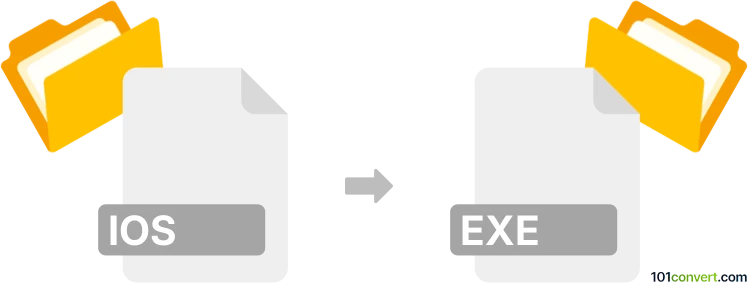
How to convert ios to exe file
- Other formats
- No ratings yet.
EXE files are used almost exclusively for DOS/Windows executables and these cannot be just simply created from other files, they have to be compiled from some source file. In case that you are attempting to run iOS apps on Windows you will need either to find version of your iPhone/iPad app for Windows, or some sort of emulator that can play them on Windows. Probably no such programs exists at the moment, which means no ios to exe conversion likely exists.
Simply put, it is impossible to convert IOS to EXE directly.
Thus, there is no so-called ios to exe converter or a free online .ios to .exe conversion tool.
101convert.com assistant bot
2mos
Understanding the iOS and EXE file formats
The iOS file format is associated with Apple's mobile operating system, used for iPhone, iPad, and iPod Touch devices. It is not a file format per se, but rather a platform for running applications. These applications are typically distributed as .ipa files, which are packages containing the app and its resources.
On the other hand, the EXE file format is a Windows executable file used to run programs on Windows operating systems. It contains compiled code that the Windows OS can execute directly.
Challenges in converting iOS to EXE
Converting an iOS application to an EXE file is not a straightforward process due to the fundamental differences in operating systems and architectures. iOS apps are designed to run on ARM architecture, while EXE files are meant for x86 or x64 architectures used by Windows.
Best software for iOS to EXE conversion
While direct conversion is not feasible, developers can use cross-platform development tools to create applications that run on both iOS and Windows. One of the best tools for this purpose is Unity, which allows developers to build applications for multiple platforms from a single codebase.
To use Unity for cross-platform development, follow these steps:
- Open your project in Unity.
- Go to File → Build Settings.
- Select the target platform (e.g., Windows) and click Switch Platform.
- Click Build to generate the EXE file.
Another option is Xamarin, which allows developers to write code in C# and deploy it on both iOS and Windows platforms.
This record was last reviewed some time ago, so certain details or software may no longer be accurate.
Help us decide which updates to prioritize by clicking the button.