Convert IOS to ANDROID
How to convert files from iOS to Android.
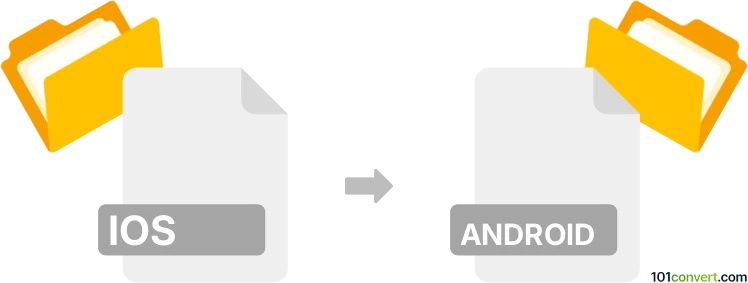
How to convert ios to android file
- Mobile platforms
- No ratings yet.
You cannot just simply convert iOS files to Android files, especially if you are attempting to convert app installations with some kind to ios to android conversion solution. You need to check the developer of your original iOS app and check if he also offers version for Android. Only then you can the same app on both devices.
Simply put, it is impossible to convert IOS to ANDROID directly.
Thus, there is no so-called ios to android converter or a free online .ios to .android conversion tool.
101convert.com assistant bot
4mos
Understanding iOS and Android file formats
iOS and Android are two of the most popular operating systems for mobile devices. iOS is developed by Apple and is used exclusively on Apple devices such as the iPhone and iPad. Android, on the other hand, is developed by Google and is used on a wide range of devices from different manufacturers.
When it comes to file formats, both iOS and Android support a variety of file types, but there are some differences in how they handle certain files. For example, iOS uses the .ipa format for app files, while Android uses the .apk format. Additionally, media files such as photos, videos, and music may be stored in different formats depending on the platform.
Converting files from iOS to Android
Converting files from iOS to Android can be necessary when switching devices or sharing files between different platforms. The process can vary depending on the type of file you are converting. Here are some common file types and how to convert them:
- Photos and Videos: Use cloud services like Google Photos or Dropbox to upload your media files from iOS and then download them on your Android device.
- Music: Transfer music files using a computer. Connect your iOS device to a computer, copy the music files, and then transfer them to your Android device.
- Contacts: Use the Move to iOS app to transfer contacts from an iOS device to an Android device.
- Apps: Unfortunately, apps cannot be directly converted due to different file formats (.ipa vs .apk). You will need to download the Android version of the app from the Google Play Store.
Best software for iOS to Android file conversion
There are several software options available to assist with file conversion from iOS to Android:
- Google Photos: A cloud-based service that allows you to store and transfer photos and videos between devices.
- Dropbox: Another cloud service that can be used to transfer various file types between iOS and Android devices.
- Move to iOS: An app developed by Apple to help users transfer data from an Android device to an iOS device, but it can also be used in reverse with some limitations.
- MobileTrans: A desktop software that allows you to transfer data between iOS and Android devices, including contacts, messages, photos, and more.
To convert files, simply follow the software instructions. For example, in Google Photos, you can use the Upload option to add files from your iOS device and then access them on your Android device.