Convert IMG to IMA
How to convert IMG disk image files to IMA format using WinImage, UltraISO, or simple renaming.
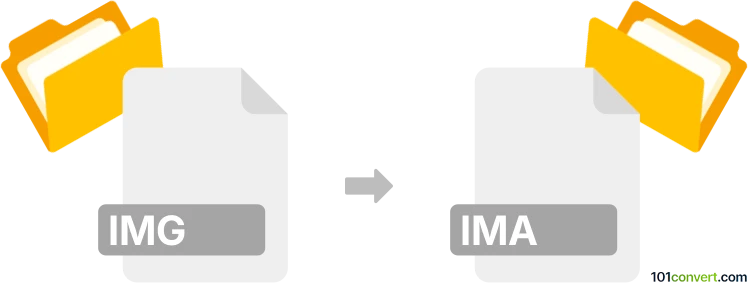
How to convert img to ima file
- Other formats
- No ratings yet.
101convert.com assistant bot
3h
Understanding IMG and IMA file formats
IMG files are commonly used as disk image files, representing the exact copy of a storage device, such as a floppy disk, hard drive, or optical disc. These files can contain the entire file system and data structure of the original media, making them useful for backup, duplication, or emulation purposes.
IMA files are also disk image files, typically associated with floppy disk images. The IMA format is often used by emulators and virtual machines to replicate the contents and structure of floppy disks. In many cases, IMA and IMG files are structurally identical, differing mainly by file extension and the context in which they are used.
How to convert IMG to IMA
Since IMG and IMA files are often interchangeable and both represent raw disk images, converting between them usually involves renaming the file extension from .img to .ima. However, if the IMG file is in a different format (such as a compressed or proprietary disk image), you may need to use specialized software to extract or convert the image.
Best software for IMG to IMA conversion
- WinImage: A powerful disk image management tool that can open, edit, and save both IMG and IMA files. To convert, simply open the IMG file and use File → Save As to save it with the .ima extension.
- UltraISO: This tool supports a wide range of disk image formats. Open your IMG file, then use File → Save As and select the IMA format.
- Manual renaming: If your IMG file is a raw floppy disk image, you can often just rename the file extension from .img to .ima using your operating system's file manager.
Step-by-step conversion using WinImage
- Download and install WinImage from the official website.
- Open WinImage and select File → Open to load your IMG file.
- Once opened, go to File → Save As.
- In the save dialog, change the file extension to .ima and save the file.
Conclusion
Converting an IMG file to an IMA file is often as simple as renaming the file extension, provided the IMG is a raw disk image. For more complex cases, tools like WinImage or UltraISO offer reliable conversion and editing capabilities.
Note: This img to ima conversion record is incomplete, must be verified, and may contain inaccuracies. Please vote below whether you found this information helpful or not.