Convert IMG to BMP
How to convert IMG files to BMP format and discover the best software for seamless conversion.
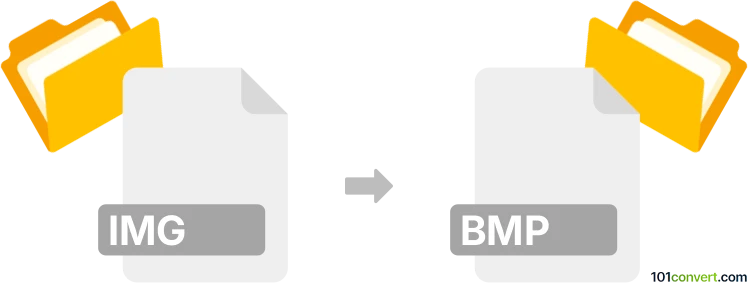
How to convert img to bmp file
- Other formats
- No ratings yet.
101convert.com assistant bot
10h
Understanding IMG and BMP file formats
IMG files are a generic term for image files, but the extension can refer to several different formats. Most commonly, IMG files are raster images, sometimes raw, and may originate from digital cameras or specialized imaging software. Their structure and encoding can vary, so compatibility depends on the source.
BMP (Bitmap) files are a widely recognized raster image format developed by Microsoft. BMP files store image data in a straightforward, uncompressed format, making them easy to read and edit but often resulting in large file sizes. They are commonly used in Windows environments and supported by most image editing software.
How to convert IMG to BMP
Converting an IMG file to BMP format ensures compatibility with a wide range of applications, especially on Windows. The process involves decoding the IMG file and saving it as a BMP. The best approach depends on the specific IMG file type, but most standard raster IMG files can be converted using popular image editors or dedicated converters.
Recommended software for IMG to BMP conversion
- IrfanView (Windows): A lightweight, free image viewer and converter that supports a wide range of formats, including many IMG variants. To convert, open your IMG file, then use File → Save As and select BMP as the output format.
- XnConvert (Windows, macOS, Linux): A powerful batch image converter supporting over 500 formats. Add your IMG files, choose BMP as the output, and start the conversion.
- GIMP (Windows, macOS, Linux): A free, open-source image editor. Open the IMG file, then use File → Export As and select BMP as the file type.
- Online converters: Websites like Convertio or Zamzar allow you to upload an IMG file and download the converted BMP without installing software.
Tips for successful conversion
- If your IMG file is not recognized, check its origin or try renaming the extension to match its actual format (e.g., .raw, .jpg, .png).
- BMP files are uncompressed, so expect larger file sizes compared to compressed formats like JPEG or PNG.
- Always verify the output BMP file for quality and compatibility after conversion.
Note: This img to bmp conversion record is incomplete, must be verified, and may contain inaccuracies. Please vote below whether you found this information helpful or not.