Convert IMA to FLP
How to convert IMA floppy disk images to FLP format for use in emulators and virtual machines.
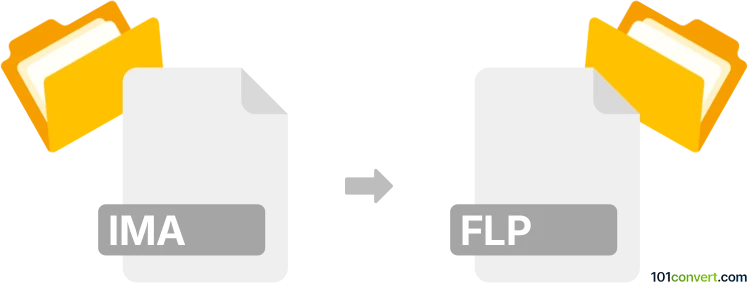
How to convert ima to flp file
- Other formats
- No ratings yet.
101convert.com assistant bot
11h
Understanding the ima and flp file formats
IMA files are typically disk image files that contain a sector-by-sector copy of a floppy disk. These files are often used for archiving, emulation, or restoring old floppy disks. On the other hand, FLP files are also floppy disk image files, commonly used by emulators such as VirtualBox, VMware, and DOSBox. Both formats serve similar purposes but may differ in structure or compatibility with specific software.
Why convert ima to flp?
Converting an IMA file to an FLP file is often necessary for compatibility with certain virtual machines or emulators that specifically require the FLP format. This conversion ensures that your disk image can be recognized and used by your preferred software.
How to convert ima to flp
Since both IMA and FLP are raw floppy disk image formats, the conversion process is usually straightforward and may only require renaming the file extension. However, for best compatibility and to ensure the integrity of the disk image, using a dedicated disk image tool is recommended.
Recommended software for ima to flp conversion
- WinImage (Windows): A powerful disk image management tool that can open, edit, and convert between various floppy disk image formats. To convert:
- Open your IMA file in WinImage.
- Go to File → Save As.
- Select FLP as the output format or simply save with the .flp extension.
- UltraISO (Windows): Another versatile tool for handling disk images. Open the IMA file and use File → Save As to save it as an FLP file.
- Manual renaming: If the IMA file is a standard raw floppy image, you can often just rename the file extension from .ima to .flp. However, this method may not work if the file contains non-standard formatting.
Tips for successful conversion
- Always back up your original IMA file before conversion.
- Test the resulting FLP file in your target emulator or virtual machine to ensure compatibility.
- If you encounter issues, try using a different disk image tool or verify the integrity of the original IMA file.
Conclusion
Converting IMA to FLP is generally a simple process, especially with tools like WinImage or UltraISO. This ensures your floppy disk images are compatible with a wide range of emulators and virtual machines.
Note: This ima to flp conversion record is incomplete, must be verified, and may contain inaccuracies. Please vote below whether you found this information helpful or not.