Convert IMA to BIN
How to convert IMA floppy disk images to BIN files using WinImage, PowerISO, and other tools.
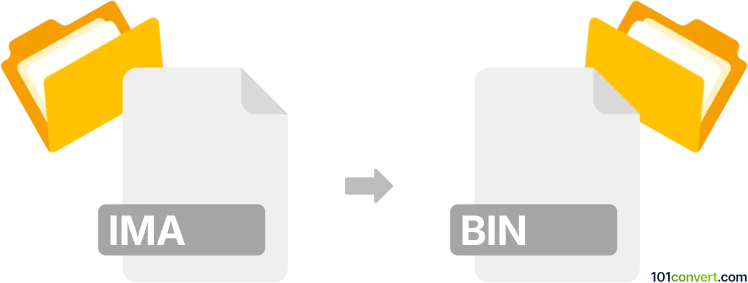
How to convert ima to bin file
- Other formats
- No ratings yet.
101convert.com assistant bot
2h
Understanding IMA and BIN file formats
IMA files are disk image files, typically representing floppy disk images. They contain a sector-by-sector copy of the original disk, preserving its structure and data. BIN files, on the other hand, are generic binary files often used for CD/DVD images, firmware, or raw data storage. Converting an IMA to a BIN file is usually done to make the disk image compatible with software or devices that require the BIN format.
Why convert IMA to BIN?
Some emulators, burning tools, or virtual drive software only accept BIN files. Converting your IMA disk image to BIN ensures broader compatibility and easier use with these applications.
How to convert IMA to BIN
There are several methods to convert IMA to BIN. The most reliable way is to use dedicated disk image tools. Here are the steps using the recommended software:
Using WinImage
- Download and install WinImage from the official website.
- Open WinImage and go to File → Open to select your IMA file.
- Once loaded, go to File → Save As.
- In the save dialog, select All files (*.*) and manually change the extension to .bin.
- Click Save to create your BIN file.
Alternative: Using PowerISO
- Install PowerISO and launch the program.
- Go to File → Open and select your IMA file.
- Then choose File → Save As and select BIN as the output format.
- Save the file to your desired location.
Best software for IMA to BIN conversion
- WinImage – Excellent for floppy disk images and supports direct conversion.
- PowerISO – Versatile tool for various disk image formats, including IMA and BIN.
- AnyToISO – Useful for converting many image formats, though BIN support may vary.
Tips and considerations
- Always verify the integrity of the converted BIN file before use.
- Some software may require a CUE file alongside the BIN for proper operation.
- Keep backups of your original IMA files in case you need to reconvert.
Note: This ima to bin conversion record is incomplete, must be verified, and may contain inaccuracies. Please vote below whether you found this information helpful or not.