Convert IMA to ISO
How to convert IMA disk images to ISO format using WinImage and other recommended tools.
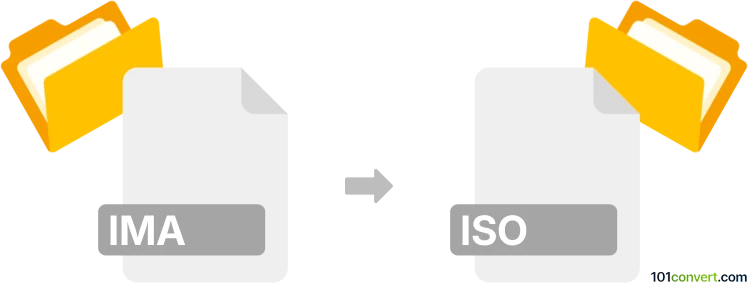
How to convert ima to iso file
- Other formats
- No ratings yet.
101convert.com assistant bot
2h
Understanding the ima and iso file formats
IMA files are raw disk image files, often used to represent floppy disks or other storage media in a sector-by-sector copy. They contain an exact binary copy of the disk's contents, without any compression or additional metadata.
ISO files are optical disc image files, most commonly used for CDs, DVDs, or Blu-ray discs. An ISO file is a sector-by-sector copy of the data on an optical disc, including the file system and all files and folders.
Why convert ima to iso?
Converting an IMA file to an ISO file is useful when you want to use the disk image with software or virtual drives that only support the ISO format. This is especially common when dealing with legacy floppy disk images that need to be mounted or burned as ISO files.
How to convert ima to iso
To convert an IMA file to an ISO file, you need a tool that can read raw disk images and output them in ISO format. The process is straightforward with the right software.
Recommended software for ima to iso conversion
WinImage is a popular choice for handling IMA files and converting them to ISO. It offers a user-friendly interface and supports a wide range of disk image formats.
- Open WinImage.
- Go to File → Open and select your IMA file.
- Once loaded, go to Disk → Convert Virtual Hard Disk image or File → Save As and choose ISO as the output format.
- Save the new ISO file to your desired location.
Other alternatives include AnyToISO and PowerISO, both of which support IMA to ISO conversion with similar steps.
Tips for successful conversion
- Ensure your IMA file is not corrupted before conversion.
- Check the resulting ISO file by mounting it with a virtual drive or using ISO verification tools.
- Some IMA files may not be directly convertible if they do not contain a valid ISO 9660 file system.
Conclusion
Converting IMA to ISO is a simple process with the right software. WinImage is highly recommended for its ease of use and compatibility. Always verify your converted ISO to ensure data integrity.
Note: This ima to iso conversion record is incomplete, must be verified, and may contain inaccuracies. Please vote below whether you found this information helpful or not.