Convert IGS to TCD
How to convert IGS CAD files to TCD format using TurboCAD and ensure seamless data transfer.
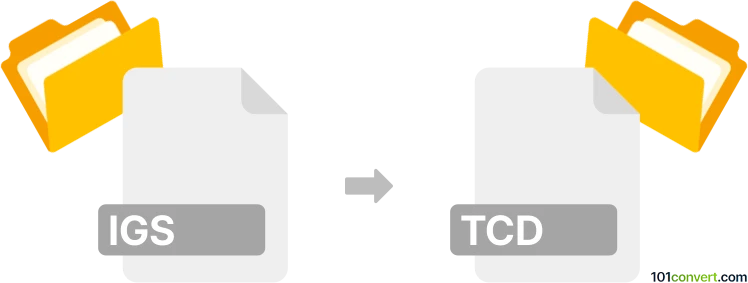
How to convert igs to tcd file
- Other formats
- No ratings yet.
101convert.com assistant bot
2h
Understanding igs and tcd file formats
IGS (Initial Graphics Exchange Specification), also known as IGES, is a widely used file format for exchanging 2D and 3D CAD data between different software applications. It is a neutral format that supports wireframe, surface, and solid modeling data, making it popular in engineering and manufacturing industries.
TCD files are less common and are typically associated with TurboCAD, a CAD software application. TCD files store 2D and 3D design data created or edited within TurboCAD, and are used for saving project files in a proprietary format.
How to convert igs to tcd
To convert an IGS file to a TCD file, you need a CAD software that supports both formats. The most reliable method is to use TurboCAD itself, as it natively supports importing IGES files and saving projects in the TCD format.
Step-by-step conversion using TurboCAD
- Open TurboCAD on your computer.
- Go to File → Open and select your IGS file.
- Once the file is loaded, review and edit the model as needed.
- To save as a TCD file, go to File → Save As.
- In the Save as type dropdown, select TurboCAD Drawing (*.tcd).
- Choose your destination folder and click Save.
Recommended software for igs to tcd conversion
- TurboCAD (Windows, macOS): The best choice for this conversion, as it fully supports both formats.
- Autodesk AutoCAD (with TurboCAD installed): You can import IGS into AutoCAD, export to a compatible format, and then open in TurboCAD for final conversion.
Tips for successful conversion
- Always check the imported model for errors or missing elements after opening the IGS file in TurboCAD.
- Save a backup of your original IGS file before conversion.
- If you encounter compatibility issues, try exporting the IGS file from your original CAD software using different settings.
Note: This igs to tcd conversion record is incomplete, must be verified, and may contain inaccuracies. Please vote below whether you found this information helpful or not.