Convert IGS to SLDDRW
How to convert IGES files to SolidWorks SLDDRW drawings using SolidWorks for accurate results.
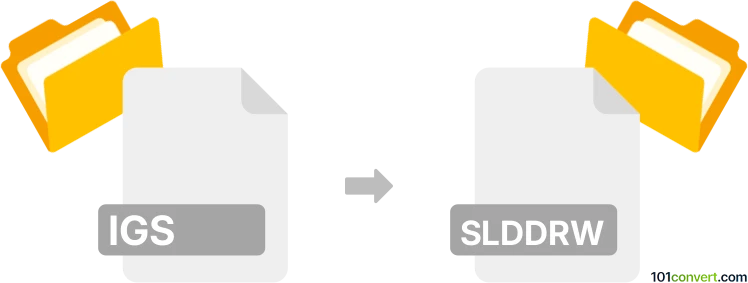
How to convert igs to slddrw file
- Other formats
- No ratings yet.
101convert.com assistant bot
9h
Understanding IGES and SLDPRT file formats
IGES (Initial Graphics Exchange Specification, .igs or .iges) is a neutral file format used for exchanging 2D and 3D CAD data between different CAD systems. It is widely supported and ideal for transferring wireframe, surface, and solid models.
SLDDRW is the file extension for SolidWorks Drawing files. These files contain 2D engineering drawings created in SolidWorks, often referencing 3D models (such as SLDPRT or SLDASM files) and including dimensions, annotations, and views.
Why convert IGES to SLDDRW?
Converting an IGES file to SLDDRW allows you to create detailed 2D engineering drawings from 3D models or geometry originally stored in IGES format. This is essential for documentation, manufacturing, and communication within engineering teams using SolidWorks.
How to convert IGES to SLDDRW
Direct conversion from IGES to SLDDRW is not possible in a single step, as IGES is a 3D model format and SLDDRW is a 2D drawing format. The process involves two main steps:
- Import the IGES file into SolidWorks:
File → Open, select your .igs file, and open it. SolidWorks will import the geometry as a part or assembly. - Create a drawing from the imported model:
With the imported part/assembly open, go to File → Make Drawing from Part/Assembly. Choose a drawing template and insert the desired views. Add dimensions, annotations, and other details as needed. - Save the drawing as SLDDRW:
Use File → Save As and select SLDDRW as the file type.
Best software for IGES to SLDDRW conversion
The most reliable and accurate way to convert IGES to SLDDRW is by using SolidWorks itself. SolidWorks offers robust IGES import capabilities and comprehensive drawing tools. Alternative CAD software may not support the SLDDRW format natively.
Tips for successful conversion
- Check the imported geometry for errors or missing features after opening the IGES file.
- Use SolidWorks' repair tools if necessary to fix any issues with the imported model.
- Customize your drawing template to match your company's standards before creating the SLDDRW file.
Note: This igs to slddrw conversion record is incomplete, must be verified, and may contain inaccuracies. Please vote below whether you found this information helpful or not.