Convert IGS to ICS
Learn about igs and ics file formats and how to manually associate CAD files with calendar events.
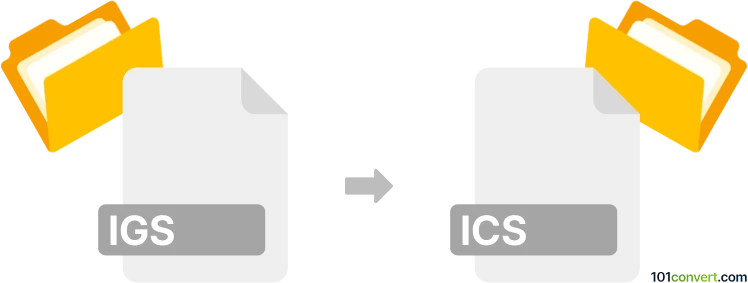
How to convert igs to ics file
- Other formats
- No ratings yet.
101convert.com assistant bot
2h
Understanding igs and ics file formats
IGS (Initial Graphics Exchange Specification) is a widely used CAD file format for exchanging 2D and 3D design data between different CAD systems. It stores information about wireframes, surfaces, and solid models, making it a standard in engineering and manufacturing industries.
ICS (iCalendar) is a calendar file format used for storing and sharing scheduling information such as events, to-dos, and appointments. It is commonly used by calendar applications like Microsoft Outlook, Google Calendar, and Apple Calendar.
Can you convert igs to ics?
Converting an IGS file to an ICS file is not a standard or direct conversion, as these formats serve entirely different purposes: IGS is for CAD data, while ICS is for calendar data. There is no direct software or tool that can convert 3D model data into a calendar event format. However, if you want to create a calendar event related to a CAD project (for example, a project deadline or review meeting), you can manually create an ICS file and attach or reference the IGS file.
How to manually create an ics file referencing an igs file
- Open your preferred calendar application (e.g., Google Calendar, Microsoft Outlook).
- Create a new event and fill in the event details (title, date, time, description).
- Attach the IGS file or include a link to its location in the event description.
- Export the event as an ICS file using File → Export → Save As ICS or a similar menu option.
Recommended software for working with igs and ics files
- IGS files: Use CAD software such as Autodesk AutoCAD, FreeCAD, or SolidWorks to view and edit IGS files.
- ICS files: Use calendar applications like Microsoft Outlook, Google Calendar, or Apple Calendar to create, edit, and export ICS files.
Summary
There is no direct way to convert an IGS file to an ICS file due to their fundamentally different purposes. If you need to associate a CAD file with a calendar event, manually create an event and attach or reference the IGS file, then export the event as an ICS file using your calendar application.
Note: This igs to ics conversion record is incomplete, must be verified, and may contain inaccuracies. Please vote below whether you found this information helpful or not.