Convert IGES to SLDPRT
How to convert iges to sldprt. Possible iges to sldprt converters.
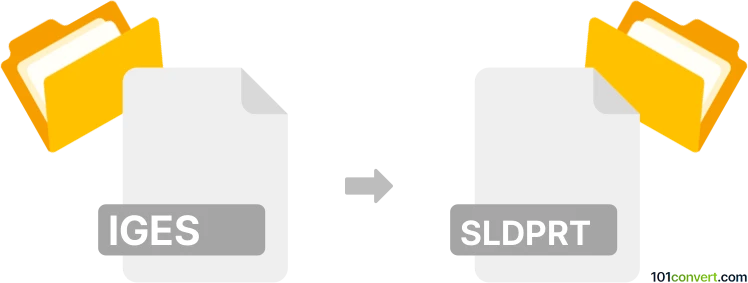
How to convert iges to sldprt file
- 3D modeling
- No ratings yet.
SolidWorks supports the IGES/IGS format and can import it and use the data for making SolidWorks part files (.sldport). You can also find some dedicated CAD conversion programs like the CrossManager that support a large number of various CAD formats and can perform conversions between them.
101convert.com assistant bot
2mos
Understanding IGES and SLDPRT file formats
The IGES (Initial Graphics Exchange Specification) file format is a widely used standard for exchanging 3D models and CAD data between different software applications. It is a neutral file format that allows for the transfer of geometric data, annotations, and other CAD information.
The SLDPRT file format is specific to SOLIDWORKS, a popular CAD software used for creating 3D models and designs. SLDPRT files contain detailed part information, including geometry, material properties, and design features.
How to convert IGES to SLDPRT
Converting an IGES file to an SLDPRT file involves importing the IGES file into SOLIDWORKS and saving it as an SLDPRT file. This process ensures that the 3D model and its associated data are accurately transferred into the SOLIDWORKS environment.
Best software for IGES to SLDPRT conversion
The best software for converting IGES to SLDPRT is SOLIDWORKS itself. Follow these steps to perform the conversion:
- Open SOLIDWORKS.
- Go to File → Open and select the IGES file you wish to convert.
- Once the file is open, go to File → Save As.
- Choose SLDPRT as the file format and click Save.
By using SOLIDWORKS, you ensure that the conversion process maintains the integrity of the original design and data.
Suggested software and links: iges to sldprt converters
This record was last reviewed some time ago, so certain details or software may no longer be accurate.
Help us decide which updates to prioritize by clicking the button.