Convert IGES to SLDDRW
How to convert IGES CAD files to SolidWorks SLDDRW drawings using SolidWorks software.
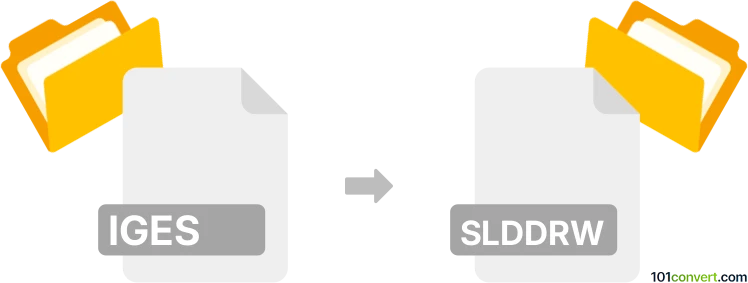
How to convert iges to slddrw file
- Other formats
- No ratings yet.
101convert.com assistant bot
3h
Understanding IGES and SLDDRW file formats
IGES (Initial Graphics Exchange Specification) is a widely used neutral file format for exchanging 2D and 3D CAD data between different CAD systems. It is commonly used for sharing models, wireframes, and technical drawings across various platforms.
SLDDRW is the proprietary drawing file format used by SolidWorks. It stores 2D drawing sheets, annotations, and references to 3D models, and is essential for manufacturing and documentation in engineering workflows.
How to convert IGES to SLDDRW
Direct conversion from IGES to SLDDRW is not possible with a single-step converter, as IGES is a model format and SLDDRW is a drawing format. The process involves importing the IGES file into SolidWorks, creating a 3D model, and then generating a drawing from that model.
Step-by-step conversion process using SolidWorks
- Open SolidWorks.
- Go to File → Open and select your IGES (*.igs, *.iges) file.
- SolidWorks will import the IGES file as a part or assembly. Review and repair geometry if needed.
- Once the model is ready, go to File → Make Drawing from Part/Assembly.
- Choose a drawing template and insert the desired views of your model.
- Add dimensions, annotations, and other drawing details as required.
- Save the drawing by selecting File → Save As and choosing SLDDRW as the file type.
Recommended software for IGES to SLDDRW conversion
The best and most reliable software for this conversion is SolidWorks itself. It offers robust IGES import capabilities and seamless creation of SLDDRW files. Alternative CAD programs may import IGES files, but only SolidWorks can create native SLDDRW drawings.
Key considerations
- Ensure your IGES file is clean and free of errors before importing.
- Some complex IGES models may require manual repair after import.
- SLDDRW files reference the 3D model, so keep both files organized together.
Note: This iges to slddrw conversion record is incomplete, must be verified, and may contain inaccuracies. Please vote below whether you found this information helpful or not.