Convert IGES to IV
How to convert IGES CAD files to IV (Inventor) 3D scene files using FreeCAD or Okino PolyTrans.
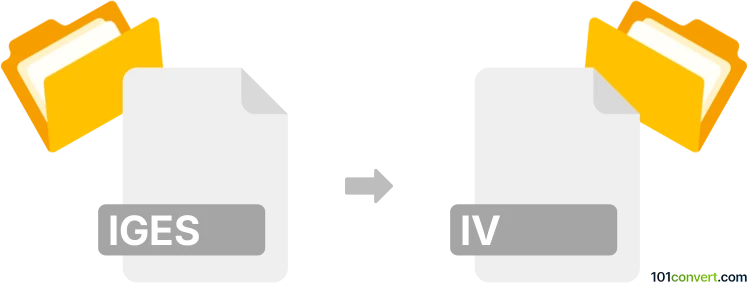
How to convert iges to iv file
- Other formats
- No ratings yet.
101convert.com assistant bot
2h
Understanding IGES and IV file formats
IGES (Initial Graphics Exchange Specification) is a widely used file format for exchanging 2D and 3D CAD data between different CAD systems. It stores geometry, annotations, and other design information in a neutral ASCII text format, making it ideal for interoperability in engineering and manufacturing workflows.
IV (Inventor) files are 3D graphics files developed by Silicon Graphics for their Open Inventor toolkit. These files describe 3D scenes, including geometry, appearance, and scene graph structure, and are commonly used in visualization, simulation, and virtual reality applications.
How to convert IGES to IV
Converting an IGES file to an IV file involves translating CAD geometry into a 3D scene graph format. This process is essential for visualizing engineering models in applications that support the Open Inventor format.
Recommended software for IGES to IV conversion
The best software for this conversion is FreeCAD, an open-source parametric 3D modeler that supports both IGES import and IV export through its extensive plugin system. Another professional option is Okino PolyTrans, which offers robust CAD data translation capabilities.
- FreeCAD (free, open-source):
- Open FreeCAD and go to File → Open to load your IGES file.
- Once the model is loaded, select it in the tree view.
- Go to File → Export and choose Inventor (*.iv) as the export format.
- Okino PolyTrans (commercial):
- Import the IGES file using File → Import.
- Export the model with File → Export and select Open Inventor (*.iv) as the output format.
Tips for successful conversion
- Check the integrity of the IGES file before conversion to avoid geometry errors.
- Review the exported IV file in a compatible viewer (such as Open Inventor Viewer or FreeCAD) to ensure all geometry and scene data are preserved.
- Adjust export settings for tessellation and scene hierarchy if needed for your target application.
Conclusion
Converting IGES to IV enables seamless transition from CAD design to 3D visualization. FreeCAD is the top free solution, while Okino PolyTrans offers advanced features for professional workflows.
Note: This iges to iv conversion record is incomplete, must be verified, and may contain inaccuracies. Please vote below whether you found this information helpful or not.