Convert IFO to WMA
Is it possible to convert .ifo files to .wma audio format?
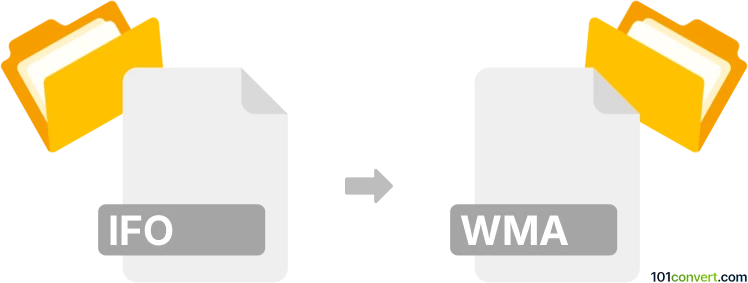
How to convert ifo to wma file
- Video
- No ratings yet.
To our knowledge, converting DVD-Video Disc Information Files directly to Windows Media Audio Files (.ifo to .wma conversion) is not possible. IFO files only contain information, but no media data. Only in conjunction with VOB and VRO files can these be used as complete video data files.
Only the entire set of files (IFO, VOB, VRO) can be converted to a single video format, such as MP4.
Once such conversion is accomplished, you can easily convert MP4 to WMA.
Simply put, it is impossible to convert IFO to WMA directly.
Thus, there is no so-called ifo to wma converter or a free online .ifo to .wma conversion tool.
101convert.com assistant bot
2mos
Understanding IFO and WMA file formats
IFO files are associated with DVDs and contain information about the disc's structure, such as chapters, subtitles, and audio tracks. They do not contain actual video or audio data but are essential for DVD navigation.
WMA (Windows Media Audio) is a popular audio file format developed by Microsoft. It is known for its high-quality audio compression, making it suitable for streaming and storing music files.
How to convert IFO to WMA
Converting IFO files to WMA involves extracting the audio content from the DVD and saving it in the WMA format. This process requires specialized software that can read DVD structures and convert audio tracks.
Best software for IFO to WMA conversion
One of the best software options for converting IFO to WMA is VLC Media Player. It is a versatile media player that can also convert files. Follow these steps:
- Open VLC Media Player.
- Go to Media → Convert/Save.
- Click on Disc and select DVD.
- Choose the correct DVD drive and click Convert/Save.
- Select WMA as the output format.
- Click Start to begin the conversion process.
Another excellent tool is HandBrake, which can also extract audio from DVDs and convert it to WMA format.