Convert ICS to X_T
How to convert ics to x_t. Possible ics to x_t converters.
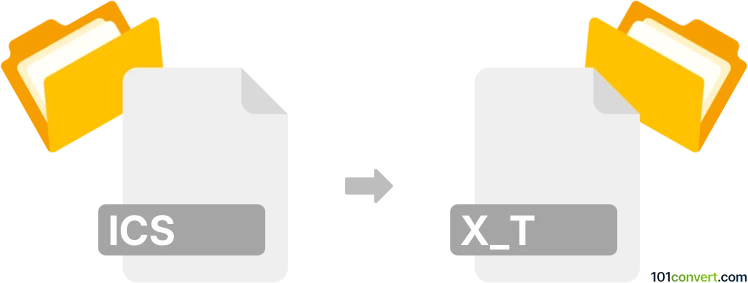
How to convert ics to x_t file
- CAD formats
- No ratings yet.
IronCAD CAD software supports many CAD formats for exporting purposes including the Parasolid X_T, which means ics to x_t conversion should be certainly doable. You can achieve this by simply using the Export function in the program to convert your ICS IronCAD drawing to Parasolid X_T format.
101convert.com assistant bot
2mos
Understanding ICS and X_T file formats
The ICS file format, also known as iCalendar, is a widely used format for calendar data exchange. It allows users to share and publish calendar information on the web and between different applications. ICS files are commonly used for sending meeting requests and sharing event details.
The X_T file format is a Parasolid Model Part file used in 3D modeling and CAD software. It contains 3D geometry data and is used for exchanging 3D models between different CAD systems. X_T files are essential for engineers and designers working with complex 3D models.
Converting ICS to X_T
Converting an ICS file to an X_T file is not a straightforward process, as these formats serve entirely different purposes. However, if you need to integrate calendar data into a 3D model, you might consider using a custom script or software that can interpret the ICS data and incorporate it into a 3D modeling environment.
Best software for ICS to X_T conversion
While there is no direct software for converting ICS to X_T, you can use a combination of tools to achieve your goal. For instance, you can use a calendar application to export ICS data into a format that can be read by a 3D modeling software. Then, use a CAD software like SolidWorks or Autodesk Inventor to import the data and save it as an X_T file.
Here’s a general approach:
- Open your calendar application and export the ICS data to a readable format like CSV.
- Use a script or a custom tool to convert the CSV data into a format compatible with your CAD software.
- Import the data into your CAD software and save it as an X_T file using File → Export → Parasolid.
Suggested software and links: ics to x_t converters
This record was last reviewed some time ago, so certain details or software may no longer be accurate.
Help us decide which updates to prioritize by clicking the button.