Convert ICS to SLDPRT
How to convert ics to sldprt. Available ics to sldprt converters.
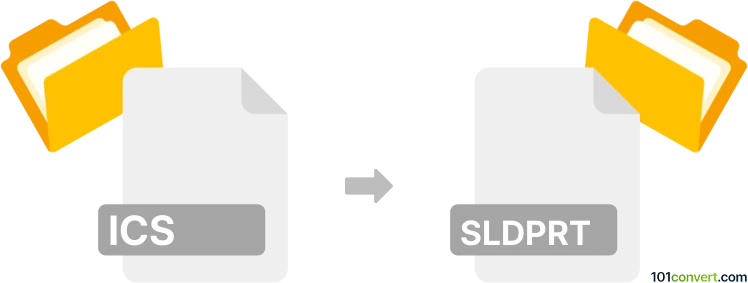
How to convert ics to sldprt file
- CAD formats
- No ratings yet.
As far as we know, It is not possible to directly convert IronCAD CAD drawings (.ics) to Solidworks formats like the SLDPRT, which is what ics to sldprt conversion would be about.. However, both of these programs support Parasolid formats (X_T). So the best course of action is to convert ICS to X_T which can then be imported to SolidWorks to produce SLDPRT CAD part technical drawing.
101convert.com assistant bot
2mos
Understanding ICS and SLDPRT file formats
The ICS file format, known as iCalendar, is primarily used for storing calendar information such as events, to-dos, and journal entries. It is widely used for sharing calendar data across different applications and platforms.
On the other hand, the SLDPRT file format is associated with SolidWorks, a 3D CAD (Computer-Aided Design) software. SLDPRT files contain 3D part models and are used for designing and engineering purposes.
Converting ICS to SLDPRT
Converting an ICS file to an SLDPRT file is not a straightforward process, as these file formats serve entirely different purposes. However, if you need to incorporate calendar data into a 3D model, you might consider manually inputting the relevant information into SolidWorks.
Best software for handling ICS and SLDPRT files
For managing and viewing ICS files, you can use calendar applications like Google Calendar, Microsoft Outlook, or Apple Calendar.
For working with SLDPRT files, SolidWorks is the best software. It provides comprehensive tools for creating and editing 3D models. To import data into SolidWorks, you can use the File → Open menu to open SLDPRT files directly.
This record was last reviewed some time ago, so certain details or software may no longer be accurate.
Help us decide which updates to prioritize by clicking the button.