Convert HTML to VB
How to convert HTML files to VB code, embed HTML in Visual Basic, and the best tools for the process.
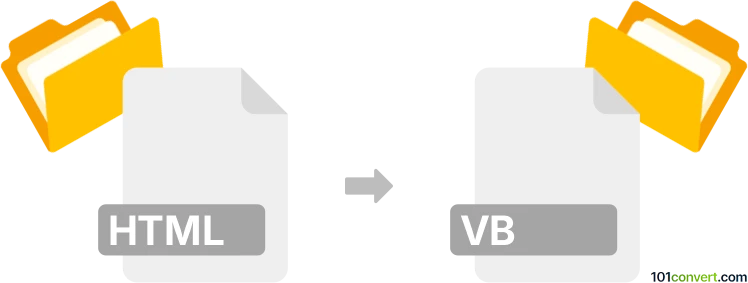
How to convert html to vb file
- Other formats
- No ratings yet.
101convert.com assistant bot
9h
Understanding HTML and VB file formats
HTML (HyperText Markup Language) is the standard markup language used to create and structure web pages. It defines the structure and layout of a web document by using a variety of tags and attributes.
VB files refer to source code files written in Visual Basic, a programming language developed by Microsoft. These files typically contain code for applications, scripts, or components and use the .vb extension.
Why convert HTML to VB?
Converting HTML to VB is often necessary when you want to embed HTML content within a Visual Basic application, such as displaying HTML in a WebBrowser control or generating HTML output dynamically from VB code. The conversion process usually involves transforming HTML markup into VB string literals or integrating HTML into VB code logic.
How to convert HTML to VB file
There is no direct, automated one-click converter for HTML to VB, as the process depends on your specific use case. However, you can follow these steps to manually convert HTML content for use in a VB file:
- Open your HTML file in a text editor and copy the HTML code you want to use.
- Open your Visual Basic development environment (such as Visual Studio).
- Create a new .vb file or open an existing one.
- Paste the HTML code as a string literal in your VB code. For multi-line HTML, use the & _ operator to concatenate lines, for example:
Dim htmlContent As String = "<html>" & _ "<head><title>Sample</title></head>" & _ "<body>Hello, world!</body>" & _ "</html>" - Save the file with a .vb extension.
Best software for HTML to VB conversion
The most effective tool for this process is Microsoft Visual Studio, which provides a robust environment for editing both HTML and VB files. You can use its features to manage string literals, syntax highlighting, and debugging.
For automated conversion of large HTML blocks to VB string literals, you can use online tools such as FreeFormatter's HTML to VB String Converter or Code Beautify HTML to VB Converter. These tools automatically escape quotes and format the HTML for use in VB code.
Summary
While there is no direct file-to-file converter for HTML to VB, you can easily embed HTML content in VB files by converting the HTML markup into string literals. Visual Studio and online converters can streamline this process, making it efficient to integrate HTML into your Visual Basic projects.
Note: This html to vb conversion record is incomplete, must be verified, and may contain inaccuracies. Please vote below whether you found this information helpful or not.