Convert HTML to OGG
How to extract and convert audio from HTML files to OGG format using Audacity or VLC Media Player.
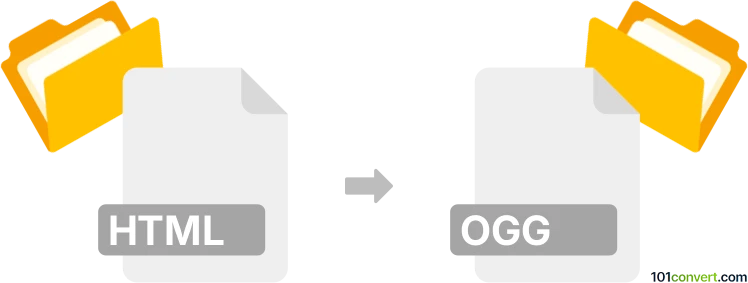
How to convert html to ogg file
- Other formats
- No ratings yet.
101convert.com assistant bot
55m
Understanding the html and ogg file formats
HTML (HyperText Markup Language) is the standard markup language used to create and structure web pages. It contains text, images, links, and can embed multimedia content, but it is not an audio or video file format itself.
OGG is a free, open container format maintained by the Xiph.Org Foundation. It is commonly used for audio files (such as Ogg Vorbis), providing efficient compression and high-quality sound. OGG files are widely supported by media players and streaming platforms.
Can you convert html to ogg?
Direct conversion from HTML to OGG is not typical, as HTML is not an audio format. However, if your HTML file contains embedded audio (for example, via the <audio> tag or links to audio files), you can extract the audio content and convert it to OGG.
How to extract and convert audio from html to ogg
- Identify the audio source: Open the HTML file in a browser and locate the embedded audio file (e.g., MP3, WAV).
- Download the audio file: Right-click the audio player or link and select Save audio as... to download the source file.
- Convert the audio file to OGG: Use a reliable audio converter to change the format to OGG.
Best software for converting audio to ogg
- Audacity (Windows, macOS, Linux): Free, open-source audio editor and converter. Open your audio file, then use File → Export → Export as OGG.
- VLC Media Player (Windows, macOS, Linux): Versatile media player with conversion features. Go to Media → Convert/Save, add your file, and select OGG as the output format.
- Online Audio Converter (web-based): Upload your audio file and choose OGG as the output format for quick conversion without installing software.
Summary
While you cannot directly convert an HTML file to OGG, you can extract embedded audio and convert it using tools like Audacity or VLC Media Player. Always ensure you have the right to use and convert the audio content.
Note: This html to ogg conversion record is incomplete, must be verified, and may contain inaccuracies. Please vote below whether you found this information helpful or not.