Convert HTML to SQL
How to convert HTML tables to SQL files and discover the best tools for accurate data extraction.
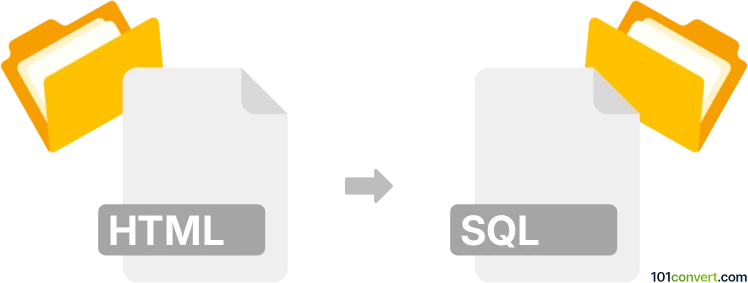
How to convert html to sql file
- Other formats
- No ratings yet.
101convert.com assistant bot
8h
Understanding HTML and SQL file formats
HTML (HyperText Markup Language) is the standard markup language used to create and structure web pages. It defines the structure of web content using elements such as headings, paragraphs, tables, and links. HTML files typically have a .html or .htm extension.
SQL (Structured Query Language) files are plain text files containing SQL statements. These statements are used to create, modify, and manage databases and their objects, such as tables and records. SQL files usually have a .sql extension and are used for database import/export or migration.
Why convert HTML to SQL?
Converting HTML to SQL is often necessary when you want to extract data from HTML tables or lists and import it into a database. For example, if you have a product list in an HTML table and want to store it in a database, converting the HTML data into SQL INSERT statements automates the process.
How to convert HTML to SQL
The conversion process involves extracting structured data from HTML (usually tables) and generating corresponding SQL statements. This can be done manually for small datasets, but for larger or more complex HTML files, specialized tools are recommended.
Recommended software and tools
- DBConvert HTML Table to SQL Converter: A dedicated tool that parses HTML tables and generates SQL INSERT statements. Simply load your HTML file, select the table, and export to SQL.
- Online Convert Tools: Websites like ConvertCSV allow you to paste HTML table code and instantly get SQL output.
- Microsoft Excel: Open the HTML file in Excel, save as CSV, then use Excel's File → Export → Change File Type → CSV. Next, use a CSV to SQL converter to generate SQL statements.
- Python scripts: For advanced users, libraries like BeautifulSoup (for HTML parsing) and pandas (for data manipulation) can automate the extraction and conversion process.
Step-by-step example using an online converter
- Copy the HTML table code from your source file.
- Go to ConvertCSV HTML Table to SQL.
- Paste the HTML code into the input box.
- Select your desired SQL output format (e.g., INSERT statements).
- Click Convert and download the generated SQL file.
Tips for successful conversion
- Ensure your HTML data is well-structured, preferably in table format.
- Check the generated SQL for correct data types and table names.
- For large or complex HTML files, consider using a script for automation and customization.
Conclusion
Converting HTML to SQL is straightforward with the right tools. For most users, online converters or dedicated software provide a quick solution, while advanced users can leverage scripting for more control. Always review the output to ensure data integrity before importing into your database.
Note: This html to sql conversion record is incomplete, must be verified, and may contain inaccuracies. Please vote below whether you found this information helpful or not.