Convert GRAPHML to PNG
How to convert graphml to png. Exporting graphml files to png format. Available graphml to png converters.
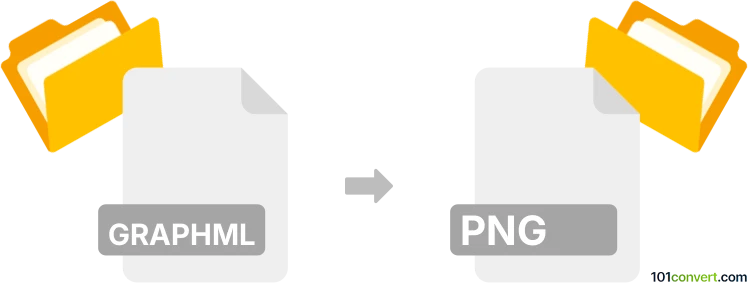
How to convert graphml to png file
- Documents
- No ratings yet.
Graphs created and saved using the Graph Markup Language (.graphml) can possibly be exported as images (for example in PNG format) with programs like the yED or similar. Such graphml to png conversion will create a raster image of the graph which cannot be further edited with yEd or similar program, just used as a picture.
101convert.com assistant bot
2mos
Understanding GraphML and PNG file formats
GraphML is an XML-based file format designed for graphs. It is widely used for representing structural information, such as diagrams and networks. GraphML files are text files that can be easily read and edited by humans and machines, making them a popular choice for graph data interchange.
PNG (Portable Network Graphics) is a raster graphics file format that supports lossless data compression. It is commonly used for web images due to its ability to handle transparency and provide high-quality images without losing detail. PNG files are ideal for storing graphics with sharp edges and solid colors.
How to convert GraphML to PNG
Converting a GraphML file to a PNG image involves rendering the graph data into a visual format. This can be done using specialized software that supports both file formats.
Best software for GraphML to PNG conversion
One of the best tools for converting GraphML to PNG is yEd Graph Editor. This software allows you to import GraphML files and export them as PNG images. Here’s how you can do it:
- Open your GraphML file in yEd Graph Editor.
- Go to File → Export.
- Select PNG as the export format.
- Choose your desired settings and click Export.
Another option is Gephi, a powerful open-source network analysis and visualization software. It also supports GraphML to PNG conversion:
- Load your GraphML file into Gephi.
- Navigate to Preview to adjust the visualization.
- Use File → Export to save the graph as a PNG image.
Suggested software and links: graphml to png converters
This record was last reviewed some time ago, so certain details or software may no longer be accurate.
Help us decide which updates to prioritize by clicking the button.