Convert GRAPHML to PDF
How to convert graphml to pdf. Available graphml to pdf converters.
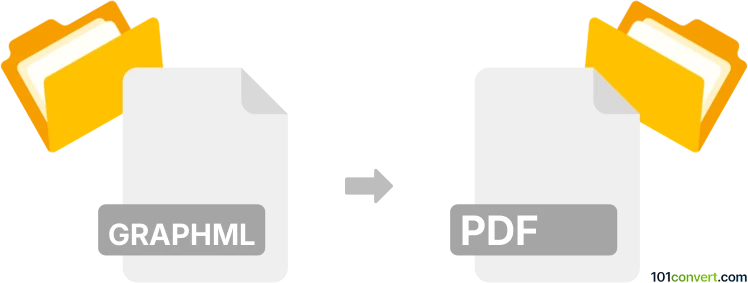
How to convert graphml to pdf file
- Documents
- No ratings yet.
Graphs created and saved in the Graph Markup Language (.graphml) can be exported to several other formats, including some interchange formats, as well as PDF documents. A graphml to pdf conversion can be done in any program that supports Graph Markup Language and has PDF support, for example yEd.
101convert.com assistant bot
3mos
Understanding GraphML and PDF file formats
GraphML is an XML-based file format designed for graphs, which are structures made up of nodes and edges. It is widely used for representing complex networks and graph structures in a standardized way. GraphML files are often utilized in applications related to data visualization, network analysis, and graph theory.
PDF (Portable Document Format) is a versatile file format developed by Adobe that is used to present documents in a manner independent of application software, hardware, and operating systems. PDFs are commonly used for sharing documents because they preserve the formatting and layout of the original document.
How to convert GraphML to PDF
Converting a GraphML file to a PDF can be useful for sharing or printing the graph in a universally accessible format. The conversion process typically involves using software that can read GraphML files and export them as PDFs.
Best software for GraphML to PDF conversion
One of the best tools for converting GraphML to PDF is yEd Graph Editor. This software is specifically designed for creating and editing graphs and supports exporting to various formats, including PDF.
To convert a GraphML file to PDF using yEd Graph Editor, follow these steps:
- Open yEd Graph Editor and load your GraphML file by clicking File → Open.
- Once the file is open, adjust the layout and appearance of the graph as needed.
- To export the graph as a PDF, go to File → Export and select PDF as the output format.
- Choose the desired settings for the PDF export and click Export to save the file.
Other software options include Gephi and Cytoscape, both of which offer similar functionalities for handling GraphML files and exporting them to PDF.
Suggested software and links: graphml to pdf converters
This record was last reviewed some time ago, so certain details or software may no longer be accurate.
Help us decide which updates to prioritize by clicking the button.