Convert GRAPHML to JPG
How to convert graphml to jpg. Available graphml to jpg converters.
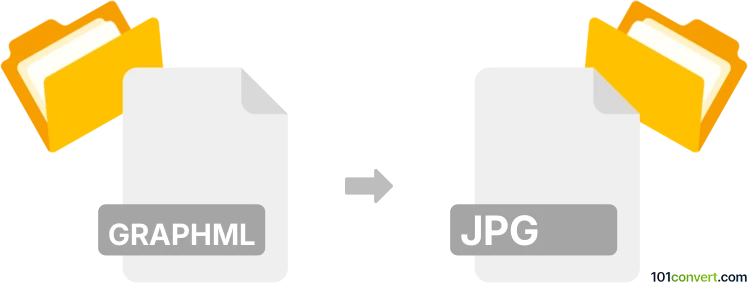
How to convert graphml to jpg file
- Documents
- No ratings yet.
Graphs created and saved using the Graph Markup Language (.graphml) can possibly be exported as images (such as the JPEG) with programs like the yED or similar. This will create a static picture of the graph which cannot be further edited with yEd or similar program. This is pretty much the only graphml to jpg conversion we know off.
101convert.com assistant bot
3mos
Understanding GraphML and JPG file formats
GraphML is an XML-based file format designed for graphs, which are structures made up of nodes and edges. It is widely used for representing complex networks and graph data structures in a standardized way. GraphML files are typically used in applications that require graph visualization and analysis.
JPG (or JPEG) is a commonly used image file format that uses lossy compression to reduce file size. It is widely used for storing and sharing digital images due to its balance between image quality and file size. JPG files are ideal for photographs and images with smooth gradients.
Why convert GraphML to JPG?
Converting a GraphML file to a JPG image can be useful when you need to share or present graph data in a visual format that is easily accessible and viewable on various devices. JPG images are universally supported and can be easily embedded in documents, presentations, or websites.
Best software for converting GraphML to JPG
One of the best tools for converting GraphML files to JPG images is yEd Graph Editor. This software is specifically designed for creating and editing graphs and supports exporting graphs to various image formats, including JPG.
Steps to convert GraphML to JPG using yEd Graph Editor
- Open yEd Graph Editor and load your GraphML file by clicking File → Open.
- Once the graph is loaded, adjust the layout and appearance as needed.
- To export the graph as a JPG image, go to File → Export and select JPG as the output format.
- Choose the desired resolution and quality settings for the JPG image.
- Click Export to save the JPG file to your desired location.
Alternative online converters
If you prefer an online solution, you can use Online-Convert or Convertio. These platforms allow you to upload your GraphML file and convert it to JPG without installing any software. Simply upload the file, select JPG as the output format, and download the converted image.
Suggested software and links: graphml to jpg converters
This record was last reviewed some time ago, so certain details or software may no longer be accurate.
Help us decide which updates to prioritize by clicking the button.