Convert GPX to TIFF
How to convert GPX GPS data to a TIFF image using QGIS, ArcGIS, or online mapping tools.
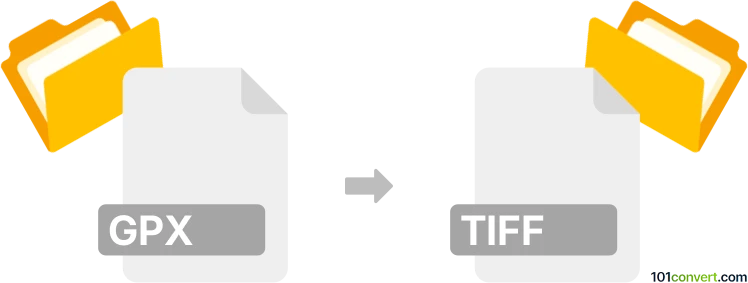
How to convert gpx to tiff file
- Other formats
- No ratings yet.
101convert.com assistant bot
3h
Understanding GPX and TIFF file formats
GPX (GPS Exchange Format) is an XML-based file format used to store GPS data, such as waypoints, tracks, and routes. It is widely used for sharing location data between GPS devices and mapping software.
TIFF (Tagged Image File Format) is a flexible raster image format commonly used for storing high-quality graphics, including scanned maps and satellite imagery. TIFF files support lossless compression and are favored in professional imaging and GIS applications.
Why convert GPX to TIFF?
Converting a GPX file to a TIFF image allows you to visualize GPS tracks or waypoints as a static map image. This is useful for printing, archiving, or sharing GPS data in a universally accessible image format.
How to convert GPX to TIFF
Direct conversion from GPX to TIFF is not possible since GPX contains vector data and TIFF is a raster image. The process involves importing the GPX data into mapping or GIS software, visualizing it on a map, and then exporting the map as a TIFF image.
Recommended software for GPX to TIFF conversion
- QGIS (free and open-source):
- Open QGIS and go to Layer → Add Layer → Add Vector Layer.
- Import your GPX file.
- Style the map as desired.
- Go to Project → Import/Export → Export Map to Image.
- Select TIFF as the output format and save.
- ArcGIS (commercial):
- Import the GPX file using File → Add Data → Add Data....
- Display and style the data on the map.
- Export the map using File → Export Map and choose TIFF as the format.
Online alternatives
Some online mapping tools, such as GPS Visualizer, allow you to upload a GPX file and export the resulting map as a raster image (PNG or JPEG). You can then convert the image to TIFF using an image editor like IrfanView or GIMP.
Summary
To convert GPX to TIFF, use GIS software like QGIS or ArcGIS to visualize your GPS data and export it as a high-quality TIFF image. This process is ideal for creating printable or shareable maps from GPS tracks and waypoints.
Note: This gpx to tiff conversion record is incomplete, must be verified, and may contain inaccuracies. Please vote below whether you found this information helpful or not.