Convert GP4 to MP3
What is the best way to convert .gp4 tablatures to .mp3 format?
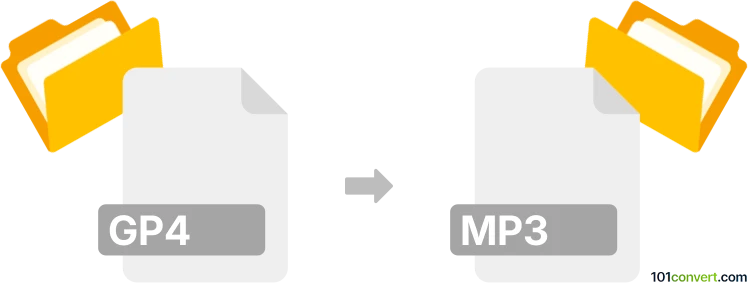
How to convert gp4 to mp3 file
- Music composition
- No ratings yet.
Converting Guitar Pro 4 Tablatures directly to MP3 Audio Files (.gp4 to .mp3 conversion) is absolutely doable, and should be fairly simple. It seems, however, that your options are limited.
Use the latest version of Guitar Pro, or MuseScore, a music notation software, as these enable users to import GP4 tablatures, and to export them in numerous popular audio formats, including MP3.
101convert.com assistant bot
2mos
Understanding GP4 and MP3 file formats
The GP4 file format is primarily associated with Guitar Pro 4, a tablature editor software for guitarists and musicians. It allows users to create, edit, and share sheet music and tablature. On the other hand, the MP3 format is a widely-used audio format known for its ability to compress audio data without significantly affecting sound quality. MP3 files are compatible with most media players and devices, making them ideal for music distribution.
Why convert GP4 to MP3?
Converting a GP4 file to an MP3 format allows musicians to listen to their compositions on any device that supports audio playback. This conversion is particularly useful for sharing music with others who may not have access to Guitar Pro software.
Best software for GP4 to MP3 conversion
To convert GP4 files to MP3, you can use Guitar Pro software itself. Follow these steps:
- Open your GP4 file in Guitar Pro.
- Go to File → Export → Audio.
- Select MP3 as the output format.
- Choose the desired audio quality and click Export.
Another option is to use TuxGuitar, a free and open-source alternative to Guitar Pro. It supports GP4 files and can export them to MP3:
- Open your GP4 file in TuxGuitar.
- Navigate to File → Export → Audio.
- Select MP3 as the format and export your file.