Convert GEO to BDF
How to convert GEO geospatial files to BDF biomedical data format using QGIS and pyEDFlib.
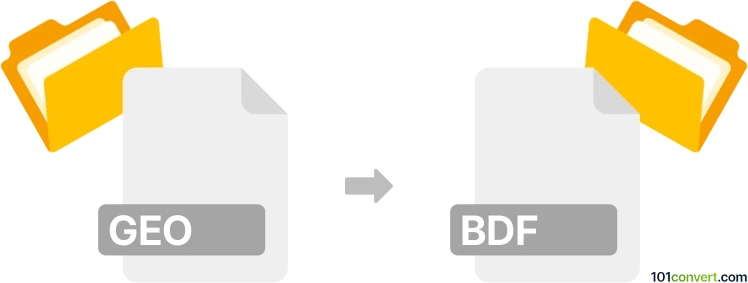
How to convert geo to bdf file
- Other formats
- No ratings yet.
101convert.com assistant bot
2h
Understanding GEO and BDF file formats
GEO files are commonly associated with geospatial data, often used in mapping, GIS (Geographic Information Systems), or CAD (Computer-Aided Design) applications. The specific structure of a GEO file can vary depending on the software that created it, but it typically contains coordinates, spatial references, and other metadata describing geographic features.
BDF stands for Binary Data Format or Biosemi Data Format, most notably used in the field of biomedical signal processing, such as EEG (electroencephalography) data. BDF files store multichannel time-series data in a binary format, making them suitable for large datasets and efficient processing.
Why convert GEO to BDF?
Converting a GEO file to BDF is an uncommon workflow, as these formats serve very different domains. However, if you need to represent geospatial data as a time-series or binary dataset for specialized analysis or visualization, such a conversion may be necessary. This process typically involves extracting relevant data from the GEO file and reformatting it to fit the BDF structure.
How to convert GEO to BDF
There is no direct, one-click converter for GEO to BDF due to the fundamental differences in their purposes. The conversion process generally involves:
- Extracting data from the GEO file using GIS or CAD software (such as QGIS or AutoCAD).
- Formatting the data into a time-series or channel-based structure compatible with BDF. This may require scripting in Python or MATLAB.
- Writing the data to a BDF file using a library such as pyEDFlib (Python) or EDFwriter (MATLAB).
Recommended software and tools
- QGIS: Open-source GIS software for viewing and exporting GEO data. Use Project → Import/Export → Export Project to... to extract data.
- Python with pyEDFlib: For scripting the conversion and writing BDF files. pyEDFlib allows you to create BDF files from arrays of data.
- MATLAB with EDFwriter: For advanced data manipulation and BDF file creation.
Step-by-step conversion example
- Open your GEO file in QGIS and export the relevant data as a CSV or TXT file.
- Use Python to read the exported data, process it into channels or time-series as needed.
- Install pyEDFlib (pip install pyEDFlib), then use its API to write the processed data to a BDF file.
Conclusion
While there is no direct converter for GEO to BDF, using a combination of GIS software and programming libraries like pyEDFlib enables you to perform this conversion with some manual data processing. This approach ensures your data is accurately transformed for use in biomedical or time-series analysis applications.
Note: This geo to bdf conversion record is incomplete, must be verified, and may contain inaccuracies. Please vote below whether you found this information helpful or not.