Convert GDB to MDB
How to convert gdb to mdb. Available gdb to mdb converters
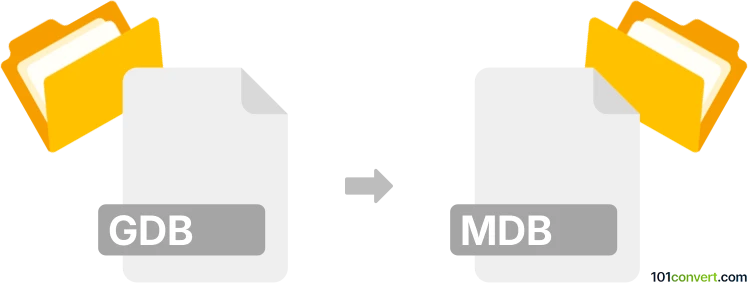
How to convert gdb to mdb file
- Databases
- No ratings yet.
Both the .gdb and .mdb files are in most cases databases, so it should possible to convert them with some of the better database programs that support broad range of database formats. You can also find some dedicated database conversion software like the Full Convert Enterprise, but such programs are usually pretty expensive.
A special type of gdb to mdb conversion exists for the purposes of transfer of geodatabase data, something for which you will need a special GIS data conversion program.
101convert.com assistant bot
3mos
Understanding GDB and MDB file formats
The GDB file format is primarily associated with Geodatabase files used by ESRI's ArcGIS software. These files store geographic data and are used for spatial analysis and mapping. On the other hand, the MDB file format is a Microsoft Access Database file, which is used to store structured data in tables, queries, forms, and reports. Converting a GDB file to an MDB file involves transforming spatial data into a format that can be managed and queried using Microsoft Access.
How to convert GDB to MDB
To convert a GDB file to an MDB file, you will need to use specialized software that can handle both geospatial data and database formats. The conversion process typically involves exporting the data from the GDB format and importing it into the MDB format.
Best software for GDB to MDB conversion
One of the best software options for converting GDB to MDB is FME (Feature Manipulation Engine). FME is a powerful data integration tool that supports a wide range of formats, including GDB and MDB. Here’s how you can perform the conversion using FME:
- Open FME Workbench.
- Use the File menu to Open your GDB file.
- Set the output format to Microsoft Access Database (MDB).
- Run the conversion process.
Another option is to use ArcGIS itself, which can export data to various formats, including MDB. You can do this by:
- Opening your GDB file in ArcGIS.
- Using the File menu to Export the data.
- Selecting MDB as the target format.
Conclusion
Converting GDB files to MDB format allows you to leverage the data management capabilities of Microsoft Access. Using tools like FME or ArcGIS ensures a smooth conversion process, preserving the integrity of your data.
Suggested software and links: gdb to mdb converters
This record was last reviewed some time ago, so certain details or software may no longer be accurate.
Help us decide which updates to prioritize by clicking the button.