Convert GDB to DBF
How to convert gdb to dbf. Available gdb to dbf converters.
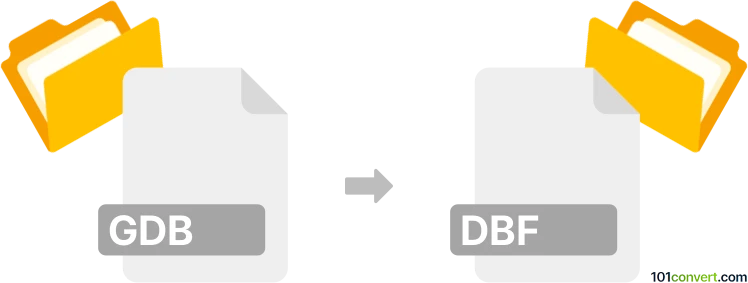
How to convert gdb to dbf file
- Databases
- No ratings yet.
Many different gdb and dbf file types exists and a lot of them are actually used as kind of databases, which means that gdb to dbf conversion in most cases represents just a transformation of one database format to another. Unfortunately, we do not have any exact information about this conversion as some software only support some particular file type, but generally speaking, such database conversion should be possible.
101convert.com assistant bot
2mos
Understanding GDB and DBF file formats
The GDB file format is primarily associated with Geodatabase, a database or file used to store, query, and manage spatial data. It is commonly used in GIS (Geographic Information Systems) applications to store geographic information and related attributes. On the other hand, the DBF file format, short for Database File, is a widely used format for storing structured data in a tabular form. It is often used in database management systems and can be easily imported into various applications.
Why convert GDB to DBF?
Converting a GDB file to a DBF file can be necessary when you need to work with spatial data in applications that do not support the GDB format. The DBF format is more universally accepted and can be used in a variety of database management systems, making it easier to share and manipulate data.
Best software for GDB to DBF conversion
One of the best software options for converting GDB to DBF is GDAL (Geospatial Data Abstraction Library). GDAL is an open-source library for reading and writing raster and vector geospatial data formats. It provides a command-line tool called ogr2ogr that can be used for this conversion.
Steps to convert GDB to DBF using GDAL
- Download and install GDAL from the official website.
- Open a command prompt or terminal window.
- Use the following command to convert the GDB file to a DBF file:
ogr2ogr -f "ESRI Shapefile" output_directory input.gdb - Navigate to the output directory to find the converted DBF file.
Alternative software for conversion
Another option for converting GDB to DBF is ArcGIS. If you have access to ArcGIS, you can use its built-in tools to perform the conversion. Simply open the GDB file in ArcGIS, then use the File → Export → Table option to export the data to a DBF file.
Suggested software and links: gdb to dbf converters
This record was last reviewed some time ago, so certain details or software may no longer be accurate.
Help us decide which updates to prioritize by clicking the button.