Convert GBR to PNG
How to convert gbr to png. Exporting gerber files to PNG format. Available gbr to png converters.
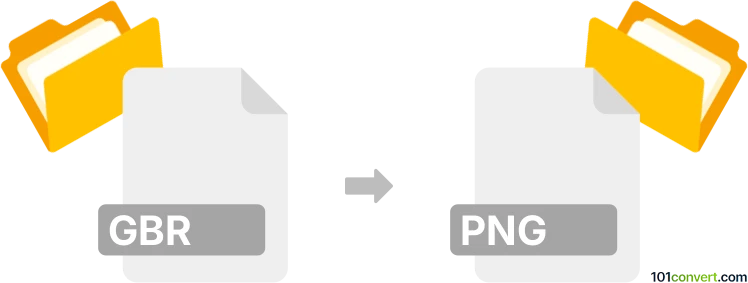
How to convert gbr to png file
- CAD formats
- No ratings yet.
Various gerber files, which are designs of printed circuit boards can be saved in special formats for exchange purposes and use in engineering software. For publishing and sharing purposes users canalso export gerber formats to any of the common picture formats (.jpg, .tiff, .png) or PDF document. But by doing gbr to png conversion, you will pretty much create just standard picture.
101convert.com assistant bot
2mos
Understanding GBR and PNG file formats
The GBR file format is primarily associated with GIMP, a popular open-source image editing software. GBR files are used to store brush files, which are essential for creating various textures and effects in digital artwork. On the other hand, the PNG (Portable Network Graphics) format is a widely-used image format known for its lossless compression and support for transparency. PNG files are ideal for web graphics and images that require high quality and transparency.
How to convert GBR to PNG
Converting a GBR file to a PNG file involves extracting the brush image from the GBR file and saving it in the PNG format. This process can be done using image editing software that supports both formats.
Best software for GBR to PNG conversion
The best software for converting GBR to PNG is GIMP. As the native application for GBR files, GIMP provides a straightforward way to convert these files to PNG. Follow these steps:
- Open GIMP and load your GBR file by clicking File → Open.
- Once the brush is loaded, you can view it on the canvas.
- To save it as a PNG, go to File → Export As.
- In the export dialog, choose PNG as the file format and click Export.
GIMP ensures that the conversion process retains the quality and transparency of the original brush image.
Suggested software and links: gbr to png converters
This record was last reviewed some time ago, so certain details or software may no longer be accurate.
Help us decide which updates to prioritize by clicking the button.