Convert FLV to OGG
Converting .flv videos to .ogg audio format?
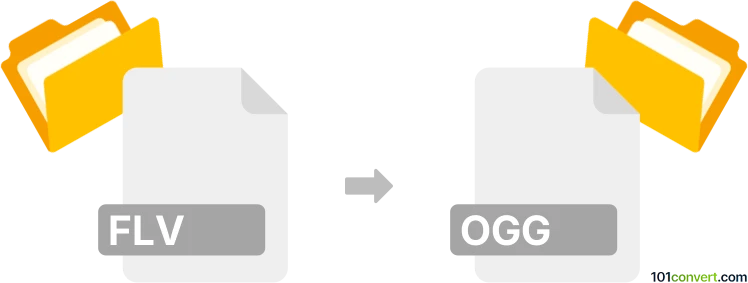
How to convert flv to ogg file
- Video
- No ratings yet.
You should be able to easily convert Flash Video Files directly to Ogg Vorbis Audio Files (.flv to .ogg conversion), which relates to users seeking for ways to extract audio tracks (OGG) from FLV videos.
Numerous audio editing programs and (online) converters, such as Nero Recode or MediaCoder, will allow you to import FLV videos and export their extracted audio track in OGG format.
101convert.com assistant bot
2mos
Understanding FLV and OGG file formats
The FLV (Flash Video) format is a container file format used to deliver video over the internet using Adobe Flash Player. It is widely used for streaming video content on platforms like YouTube and other video-sharing websites. FLV files are known for their small file size and fast loading times, making them ideal for online video streaming.
On the other hand, the OGG format is a free, open-source container format that is used for storing audio data. It is often associated with the Vorbis audio codec, which provides high-quality audio compression. OGG files are popular for their efficient compression and high-quality sound, making them a preferred choice for audio streaming and playback.
How to convert FLV to OGG
Converting an FLV file to an OGG file involves extracting the audio from the video and saving it in the OGG format. This can be done using various software tools and converters. Here are the steps to perform the conversion:
Best software for FLV to OGG conversion
One of the best software options for converting FLV to OGG is VLC Media Player. VLC is a versatile media player that supports a wide range of audio and video formats, and it includes a built-in conversion feature. Here’s how you can use VLC to convert FLV to OGG:
- Open VLC Media Player.
- Go to Media → Convert/Save.
- Click on Add and select the FLV file you want to convert.
- Click on Convert/Save at the bottom.
- In the Profile dropdown, select Audio - Vorbis (OGG).
- Choose a destination file by clicking Browse and set the file name with an .ogg extension.
- Click Start to begin the conversion process.
Another excellent tool is FFmpeg, a command-line based software that is highly efficient for batch processing and supports a wide range of formats. To convert using FFmpeg, you can use the following command:
ffmpeg -i input.flv -acodec libvorbis output.oggConclusion
Converting FLV to OGG is a straightforward process with the right tools. Whether you choose VLC Media Player for its user-friendly interface or FFmpeg for its powerful command-line capabilities, both options will provide you with high-quality OGG audio files from your FLV videos.