Convert FLV to 3GP
How to convert flv to 3gp. Possible flv to 3gp converters.
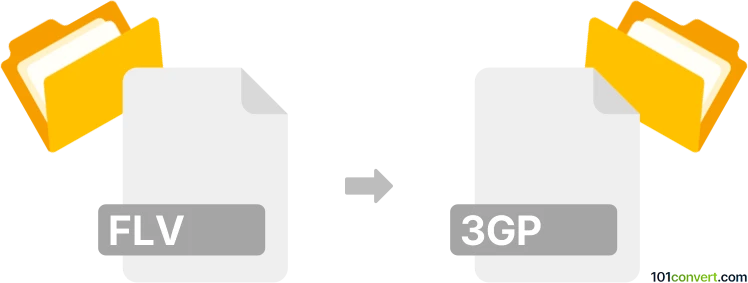
How to convert flv to 3gp file
- Video
- No ratings yet.
Videos in Adobe Flash format (.flv) can be converted to many different video formats including 3GP. Such flv to 3gp conversion can be done with pretty much any modern video conversion software and of course also with some video editors that support both formats.
101convert.com assistant bot
2mos
Understanding FLV and 3GP file formats
FLV (Flash Video) is a file format used to deliver video content over the internet using Adobe Flash Player. It is widely used for streaming videos on platforms like YouTube and other video-sharing websites. FLV files are known for their small file size and fast loading times, making them ideal for online video streaming.
3GP is a multimedia container format primarily used for 3G mobile phones. It is a simplified version of the MP4 format and is designed to reduce storage and bandwidth requirements, making it suitable for mobile devices. 3GP files can contain both video and audio streams, and they are commonly used for sharing videos on mobile networks.
How to convert FLV to 3GP
Converting FLV files to 3GP format is a straightforward process that can be accomplished using various software tools. The conversion allows you to play FLV videos on mobile devices that support 3GP format.
Best software for FLV to 3GP conversion
One of the best software options for converting FLV to 3GP is Any Video Converter. This versatile tool supports a wide range of video formats and provides an easy-to-use interface for converting files.
To convert FLV to 3GP using Any Video Converter, follow these steps:
- Download and install Any Video Converter from the official website.
- Launch the software and click on File → Add Video(s) to import your FLV file.
- Select 3GP as the output format from the dropdown menu.
- Click on Convert Now to start the conversion process.
- Once the conversion is complete, you can find the 3GP file in the output folder.
Conclusion
Converting FLV files to 3GP format is essential for playing videos on mobile devices. Using software like Any Video Converter ensures a smooth and efficient conversion process, allowing you to enjoy your videos on the go.
Suggested software and links: flv to 3gp converters
This record was last reviewed some time ago, so certain details or software may no longer be accurate.
Help us decide which updates to prioritize by clicking the button.