Convert FBX to M
How to convert FBX 3D models to M material files for game engines using the best tools and workflows.
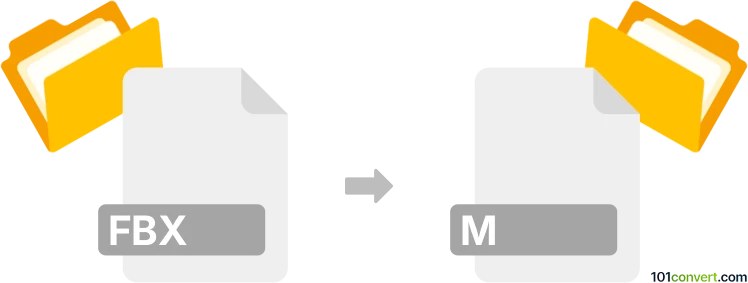
How to convert fbx to m file
- Other formats
- No ratings yet.
101convert.com assistant bot
2h
Understanding FBX and M file formats
FBX (Filmbox) is a popular 3D file format developed by Autodesk, widely used for exchanging 3D assets between software such as Maya, 3ds Max, Blender, and game engines like Unity and Unreal Engine. It supports complex 3D models, animations, textures, and more.
M files in the context of 3D graphics typically refer to material files used by game engines or 3D applications (for example, Panda3D or Valve's Source Engine). These files describe how surfaces of 3D models should appear, including textures, shaders, and lighting properties.
Why convert FBX to M?
Converting an FBX file to an M file is often necessary when importing 3D models into engines or tools that require material definitions in the M format. This process extracts or translates material and texture information from the FBX and saves it in a compatible M file for use in the target application.
How to convert FBX to M
There is no direct, universal converter for FBX to M, as the M format is often specific to the target engine. The typical workflow involves exporting the FBX model and then generating or editing the M file manually or with engine-specific tools.
- Export the FBX model from your 3D software (e.g., Blender, Maya).
- Import the FBX into your target engine or tool (e.g., Panda3D, Source Engine).
- Use the engine's tools to generate or edit the M file. For example, in Panda3D, you can use the egg-texture-cards utility or manually create the M file based on the model's materials.
- Edit the M file as needed to fine-tune material properties, referencing the textures and shaders used in your FBX model.
Recommended software for FBX to M conversion
- Panda3D: Use the egg2bam and egg-texture-cards tools to convert FBX (via EGG) and generate M files.
- Valve Source SDK: Import FBX into the model viewer and use the material editor to create M files.
- Blender: Export FBX, then use engine-specific exporters or scripts to generate M files.
For most workflows, Panda3D and Valve Source SDK provide the best support for creating M files from FBX models.
Summary
Converting FBX to M involves exporting your 3D model and then using engine-specific tools to generate or edit the material file. While there is no one-click converter, following the workflow above ensures your models and materials are correctly imported into your target application.
Note: This fbx to m conversion record is incomplete, must be verified, and may contain inaccuracies. Please vote below whether you found this information helpful or not.