Convert FBX to GLB
How to convert FBX 3D files to GLB format using Blender, FBX2glTF, or online converters.
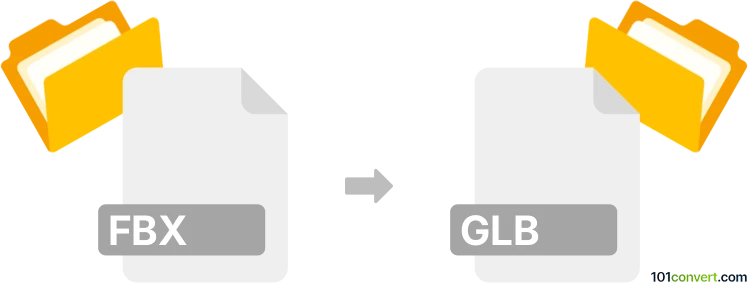
How to convert fbx to glb file
- Other formats
- No ratings yet.
101convert.com assistant bot
37m
Understanding FBX and GLB file formats
FBX (Filmbox) is a proprietary 3D file format developed by Autodesk, widely used for exchanging 3D assets between software such as Maya, 3ds Max, and Blender. It supports complex geometry, animation, materials, and more, making it a staple in game development and animation pipelines.
GLB is the binary version of the GLTF (GL Transmission Format), an open standard for efficient transmission and loading of 3D models in web and real-time applications. GLB files are compact, self-contained, and ideal for web-based 3D viewers and AR/VR experiences.
Why convert FBX to GLB?
Converting FBX to GLB is essential when you need to deploy 3D assets on the web or in applications that require fast loading and compatibility with modern 3D engines. GLB files are optimized for web delivery, while FBX is better suited for editing and production workflows.
Best software and tools for FBX to GLB conversion
- Blender (Free, Open Source): Blender is a powerful 3D creation suite that supports both FBX import and GLB export. To convert:
- Open Blender and go to File → Import → FBX to load your FBX file.
- Make any necessary adjustments to your model.
- Go to File → Export → glTF 2.0 (.glb/.gltf) and choose .glb as the format.
- FBX2glTF (Free, Command Line): This is a dedicated converter from Facebook that efficiently converts FBX files to GLB/GLTF. Simply run the tool with your FBX file as input to generate a GLB file.
- Online converters: Websites like AnyConv and Aspose 3D allow quick conversion without installing software, but may have file size limits and privacy considerations.
Tips for successful conversion
- Check for compatibility: Some FBX features (like advanced shaders or animations) may not fully transfer to GLB.
- Optimize your model: Remove unnecessary geometry and materials before conversion for smaller GLB files.
- Test the output: Use a GLB viewer (such as Don McCurdy's glTF Viewer) to verify your converted file.
Conclusion
Converting FBX to GLB is straightforward with tools like Blender or FBX2glTF. Choose the method that best fits your workflow and always verify the results to ensure your 3D assets are ready for web or real-time applications.
Note: This fbx to glb conversion record is incomplete, must be verified, and may contain inaccuracies. Please vote below whether you found this information helpful or not.