Convert F4F to WMV
How to convert f4f to wmv. Possible f4f to wmv converters.
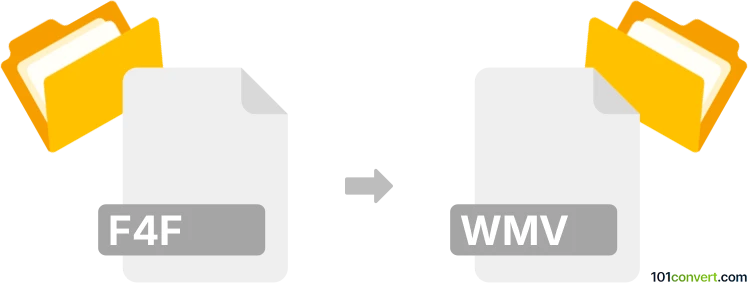
How to convert f4f to wmv file
- Video
- No ratings yet.
Your best option how to convert F4F videos to Windows Media Video, is to first use the Adobe F4V Post Processor from Adobe Media Server tools that can be downloaded from Adobe website. F4V Post Processor can be used to convert individual F4F fragments as MPEG-4 files. After that it should be easy enough to convert MP4 to WMV.
101convert.com assistant bot
3mos
Understanding F4F and WMV file formats
The F4F file format, also known as Flash MP4 Video Fragment, is primarily used for streaming video content over the internet. It is a part of Adobe's HTTP Dynamic Streaming technology, which allows for adaptive bitrate streaming. This format is not widely supported by most media players, making it necessary to convert it to a more accessible format for offline viewing or editing.
The WMV (Windows Media Video) file format is a popular video format developed by Microsoft. It is widely supported by various media players and devices, making it a convenient choice for video playback and sharing. WMV files are known for their good compression and quality balance, making them suitable for streaming and storage.
How to convert F4F to WMV
Converting F4F files to WMV can be achieved using specialized software or online converters. The conversion process involves extracting the video content from the F4F format and encoding it into the WMV format. This allows for easier playback and sharing across different platforms.
Best software for F4F to WMV conversion
One of the best software options for converting F4F to WMV is Wondershare UniConverter. This versatile tool supports a wide range of file formats and offers a user-friendly interface for seamless conversion. To convert F4F to WMV using Wondershare UniConverter, follow these steps:
- Download and install Wondershare UniConverter on your computer.
- Launch the software and click on File → Add Files to import your F4F files.
- Select WMV as the output format from the format options.
- Click on Convert to start the conversion process.
- Once the conversion is complete, you can find the WMV files in the output folder.
Alternative online converters
If you prefer an online solution, Online-Convert.com is a reliable choice. It allows you to convert F4F files to WMV without the need to install any software. Simply upload your F4F file, select WMV as the target format, and click on Start Conversion. Once the process is complete, you can download the converted WMV file.
This record was last reviewed some time ago, so certain details or software may no longer be accurate.
Help us decide which updates to prioritize by clicking the button.