Convert EXE to APPLICATION
How to run or adapt EXE files as application files on other platforms using Wine and cross-platform tools.
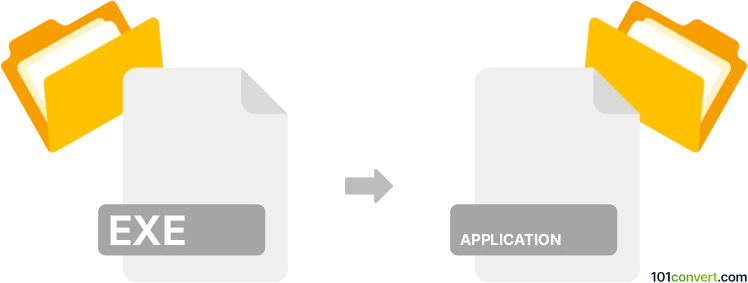
How to convert exe to application file
- Other formats
- No ratings yet.
Simply put, it is impossible to convert EXE to APPLICATION directly.
Thus, there is no so-called exe to application converter or a free online .exe to .application conversion tool.
101convert.com assistant bot
10h
Understanding EXE and application file formats
EXE files are executable files primarily used on Windows operating systems. They contain compiled code that the computer can run directly, often representing software installers or standalone programs. Application files, on the other hand, is a more generic term that can refer to executable files on other platforms, such as .app bundles on macOS or .apk files on Android. The conversion from EXE to an application file typically means adapting a Windows program to run on another operating system, such as macOS or Linux.
Why convert EXE to application?
Converting an EXE file to an application file is often necessary when you want to run a Windows program on a different platform. Since EXE files are not natively supported outside Windows, conversion or adaptation is required for compatibility with macOS, Linux, or mobile operating systems.
How to convert EXE to application
Direct conversion from EXE to another application format is not straightforward, as it involves platform-specific code. However, there are several approaches to achieve cross-platform compatibility:
- Wine: Allows running Windows EXE files on Linux and macOS by providing a compatibility layer. No actual conversion occurs, but it enables execution.
- Porting: Rewriting or recompiling the source code for the target platform to create a native application file (e.g., .app for macOS).
- Virtualization: Using virtual machines or emulators to run EXE files on other systems.
- Cross-platform frameworks: Tools like Electron or Qt can help developers create applications that run on multiple operating systems from a single codebase.
Best software for EXE to application conversion
For most users, Wine is the best solution to run EXE files on non-Windows platforms without modification. For developers, Electron or Qt are recommended for creating cross-platform applications. If you have access to the source code, you can use development environments like Xcode (for macOS) or Android Studio (for Android) to build native application files.
Step-by-step: Running EXE on macOS using Wine
- Download and install Wine from the official website.
- Open the Wine application.
- Use File → Open to select your EXE file.
- Wine will launch the EXE as if it were on Windows.
Note: This does not convert the EXE to a native macOS .app file, but allows you to run it.
Summary
While direct conversion from EXE to a native application file is not typically possible, tools like Wine and cross-platform development frameworks provide effective solutions for running or porting Windows programs to other operating systems.
Note: This exe to application conversion record is incomplete, must be verified, and may contain inaccuracies. Please vote below whether you found this information helpful or not.