Convert EXE to DOCS
How to extract text from EXE files and save it as a Google Docs document using free tools.
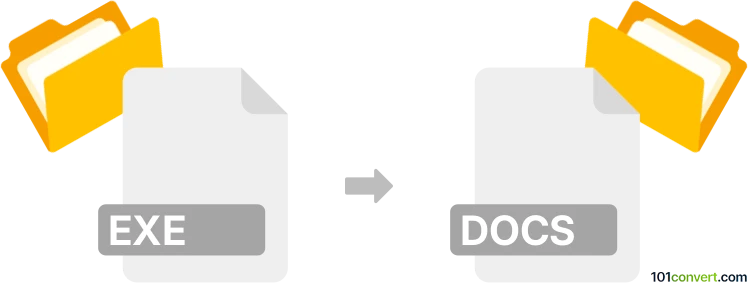
How to convert exe to docs file
- Other formats
- No ratings yet.
101convert.com assistant bot
9h
Understanding exe and docs file formats
EXE files are Windows executable files that contain programs or applications. When run, they execute code on a Windows operating system. DOCS files, on the other hand, refer to documents created by Google Docs, a cloud-based word processor. These files are used for text, formatting, images, and collaborative editing online.
Can you convert exe to docs?
Direct conversion from EXE to DOCS is not possible because they serve entirely different purposes. An EXE file is a program, while a DOCS file is a document. However, if your EXE file contains embedded text or documentation (such as a help file or manual), you can extract that content and save it as a DOCS file.
How to extract text from exe files
To convert the content of an EXE file to a DOCS file, follow these steps:
- Use a tool like Resource Hacker or Universal Extractor to open the EXE file and extract any embedded text or resources.
- Copy the extracted text or documentation.
- Open Google Docs in your browser and create a new document.
- Paste the extracted content into the new Google Docs file.
- Format and save your document as needed.
Recommended software for extraction and conversion
- Resource Hacker: Free tool for viewing and extracting resources from Windows executables.
- Universal Extractor: Extracts files from any type of archive, including some EXE installers.
- Google Docs: For creating and editing DOCS files online.
Step-by-step example using Resource Hacker and Google Docs
- Download and install Resource Hacker.
- Open your EXE file in Resource Hacker.
- Navigate to the String Table or RCData sections to find embedded text.
- Select and copy the desired text.
- Go to Google Docs and click Blank to start a new document.
- Paste the copied text and format as needed.
- Your content is now in a DOCS file and can be shared or edited online.
Summary
While you cannot directly convert an EXE file to a DOCS file, you can extract any embedded text or documentation from the executable and save it as a Google Docs document using tools like Resource Hacker and Google Docs.
Note: This exe to docs conversion record is incomplete, must be verified, and may contain inaccuracies. Please vote below whether you found this information helpful or not.