Convert EXE to FBR
How to capture EXE program activity and save it as an FBR screen recording using BB FlashBack.
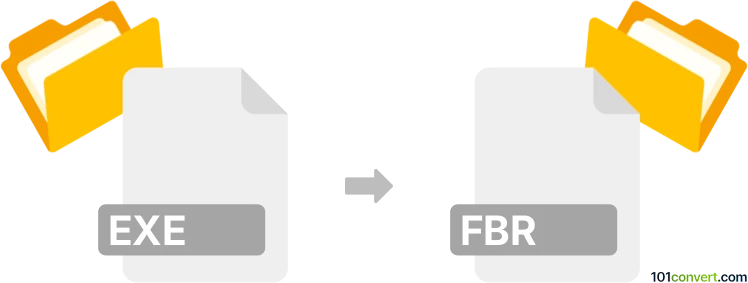
How to convert exe to fbr file
- Other formats
- No ratings yet.
101convert.com assistant bot
11h
Understanding exe and fbr file formats
EXE files are Windows executable files that contain programs or applications. When you double-click an EXE file, it runs the program it contains. These files are platform-specific and can include compiled code, resources, and metadata required for execution on Windows systems.
FBR files are created by BB FlashBack, a screen recording software. The FBR format stores screen recordings, including video, audio, and cursor movements, and is used for creating tutorials or demonstrations. FBR files are not executable and are intended for playback and editing within BB FlashBack.
Can you convert exe to fbr?
Direct conversion from EXE to FBR is not possible because these formats serve entirely different purposes. An EXE is a program, while an FBR is a screen recording. However, if your goal is to capture the activity of an EXE program as a video and save it as an FBR file, you can use screen recording software like BB FlashBack.
How to record exe activity and save as fbr
- Download and install BB FlashBack (now called FlashBack Pro) from the official website.
- Open BB FlashBack and select Record to start a new screen recording session.
- Launch your EXE file (the program you want to record).
- Perform the actions you want to capture.
- When finished, return to BB FlashBack and click Stop.
- Save the recording. By default, BB FlashBack saves recordings in the FBR format.
Best software for exe to fbr conversion
The recommended software for this process is BB FlashBack (FlashBack Pro). It is specifically designed to record screen activity and save it in the FBR format, making it the best choice for capturing EXE program usage as an FBR file.
Summary
While you cannot directly convert an EXE file to an FBR file, you can use screen recording software like BB FlashBack to record the execution of an EXE program and save the result as an FBR file for playback and editing.
Note: This exe to fbr conversion record is incomplete, must be verified, and may contain inaccuracies. Please vote below whether you found this information helpful or not.