Convert EPS to COR
How to convert EPS vector graphics to CorelDRAW's COR format using CorelDRAW for seamless editing.
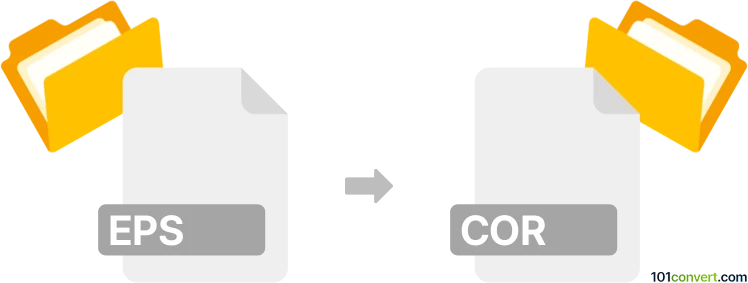
How to convert eps to cor file
- Other formats
- No ratings yet.
101convert.com assistant bot
3h
Understanding the EPS and COR file formats
EPS (Encapsulated PostScript) is a widely used vector graphics file format, primarily for high-quality image printing and professional graphic design. It supports both vector and bitmap data, making it ideal for logos, illustrations, and print layouts.
COR is a proprietary file format used by CorelDRAW, a popular vector graphics editor. COR files store vector images, text, and design elements, and are typically used for editing and saving projects within CorelDRAW.
Why convert EPS to COR?
Converting EPS to COR is essential when you want to edit or further develop an EPS graphic in CorelDRAW, as the COR format allows for full access to CorelDRAW's editing features and project management tools.
How to convert EPS to COR
There is no direct standalone converter for EPS to COR, as COR is a native CorelDRAW format. The best approach is to use CorelDRAW itself:
- Open CorelDRAW on your computer.
- Go to File → Open and select your EPS file.
- Once the file is open, make any necessary edits.
- Save your project by selecting File → Save As and choosing CorelDRAW (COR) as the file type.
This method ensures the highest compatibility and preserves the vector quality of your artwork.
Recommended software for EPS to COR conversion
- CorelDRAW (Windows, macOS): The industry-standard tool for working with COR files and converting from EPS.
Other vector editors may import EPS files, but only CorelDRAW can save projects in the COR format.
Tips for a successful conversion
- Ensure your EPS file is not password-protected or corrupted.
- Check for missing fonts or linked images before importing into CorelDRAW.
- After conversion, review your design for any formatting issues.
Note: This eps to cor conversion record is incomplete, must be verified, and may contain inaccuracies. Please vote below whether you found this information helpful or not.