Convert EPS to CGM
How to convert EPS vector graphics to CGM format using CorelDRAW or online converters.
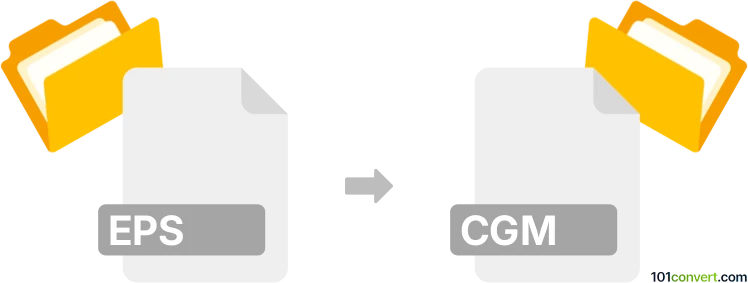
How to convert eps to cgm file
- Other formats
- No ratings yet.
101convert.com assistant bot
1h
Understanding EPS and CGM file formats
EPS (Encapsulated PostScript) is a graphics file format used for vector images, widely adopted in desktop publishing and graphic design. It supports both vector and bitmap data, making it ideal for high-resolution printing and scalable graphics.
CGM (Computer Graphics Metafile) is a standardized vector graphics format used primarily for technical illustrations, engineering drawings, and CAD applications. CGM files are platform-independent and suitable for embedding graphics in technical documents.
Why convert EPS to CGM?
Converting EPS to CGM is often necessary when you need to use vector graphics in technical documentation, CAD systems, or applications that require the CGM standard. CGM files are preferred in industries like aerospace, automotive, and engineering for their compatibility and scalability.
How to convert EPS to CGM
There are several methods to convert EPS files to CGM format. The most reliable approach is to use specialized vector graphics software or dedicated file converters that support both formats.
Best software for EPS to CGM conversion
- CorelDRAW: A professional vector graphics editor that supports both EPS and CGM formats. To convert, open your EPS file and use File → Export, then select CGM as the output format.
- Adobe Illustrator: While Illustrator can open EPS files, exporting directly to CGM may require a plugin or script. Check for available export options under File → Export.
- Online converters: Websites like Zamzar or Convertio offer online EPS to CGM conversion. Simply upload your EPS file, choose CGM as the output, and download the converted file.
Step-by-step conversion using CorelDRAW
- Open CorelDRAW and load your EPS file via File → Open.
- Make any necessary edits or adjustments to your graphic.
- Go to File → Export.
- Select CGM as the file type.
- Choose your export settings and click Export.
Tips for successful conversion
- Ensure your EPS file contains only vector elements for best results.
- Check the compatibility of the CGM output with your target application.
- Review the converted file for any formatting or rendering issues.
Conclusion
Converting EPS to CGM is straightforward with the right tools. CorelDRAW is highly recommended for its robust support and export options. For quick conversions, online services like Zamzar or Convertio are convenient alternatives.
Note: This eps to cgm conversion record is incomplete, must be verified, and may contain inaccuracies. Please vote below whether you found this information helpful or not.