Convert ECW to BMP
How to convert ecw to bmp. Possible ecw to bmp converters.
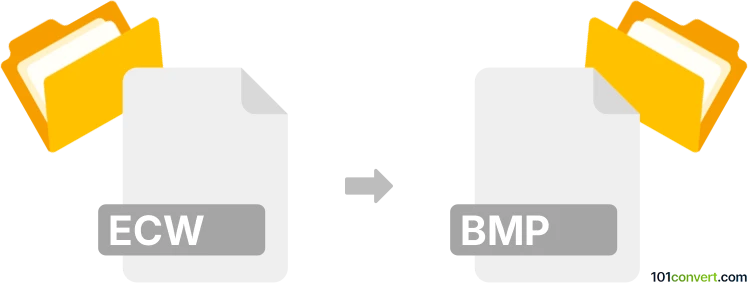
How to convert ecw to bmp file
- Graphics
- No ratings yet.
ECW (Enhanced Compressed Wavelet image) is somewhat uncommon bitmap image format. Some graphics viewers and converters support it though, so you can use them to convert it to something more common like BMP or JPG, which is exactly what ecw to bmp conversion represents.
101convert.com assistant bot
3mos
Understanding ECW and BMP file formats
ECW (Enhanced Compressed Wavelet) is a proprietary raster image format optimized for high compression and fast decompression, commonly used for geospatial data. It is particularly useful for handling large images efficiently, such as satellite imagery or aerial photography.
BMP (Bitmap) is a raster graphics image file format used to store bitmap digital images, independently of the display device. It is known for its simplicity and wide compatibility, making it a popular choice for storing images in a device-independent format.
How to convert ECW to BMP
Converting an ECW file to a BMP file involves decompressing the ECW image and saving it in the BMP format. This process can be done using specialized software that supports both formats.
Best software for ECW to BMP conversion
One of the best software options for converting ECW to BMP is GDAL (Geospatial Data Abstraction Library). GDAL is an open-source library for reading and writing raster and vector geospatial data formats. It supports a wide range of formats, including ECW and BMP.
To convert ECW to BMP using GDAL, you can use the following command in the terminal:
gdal_translate -of BMP input.ecw output.bmpAnother user-friendly option is Global Mapper, a GIS software that provides a simple interface for converting between various geospatial file formats. To convert ECW to BMP in Global Mapper, follow these steps:
- Open Global Mapper and load your ECW file.
- Go to File → Export → Raster and Elevation Data.
- Select BMP as the output format and configure any additional settings as needed.
- Click OK to start the conversion process.
Suggested software and links: ecw to bmp converters
This record was last reviewed some time ago, so certain details or software may no longer be accurate.
Help us decide which updates to prioritize by clicking the button.