Convert EASM to PAR
How to convert easm to par. Possible easm to par converters.
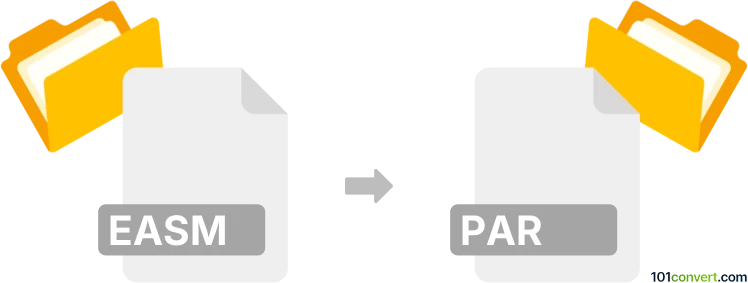
How to convert easm to par file
- 3D modeling
- No ratings yet.
Generally speaking, it is not possible to export or convert eDrawings files (.easm) to any other CAD format, which also includes one of the many .par file types. The only way how to achieve such easm to par conversion would be to obtain the source for the .easm file or "unlocked" version of it. Otherwise eDrawings are only meant for viewing or printing.
Simply put, it is impossible to convert EASM to PAR directly.
Thus, there is no so-called easm to par converter or a free online .easm to .par conversion tool.
101convert.com assistant bot
2mos
Understanding EASM and PAR file formats
The EASM file format is primarily associated with eDrawings, a software used for sharing and viewing CAD files. EASM files are lightweight representations of CAD models, allowing users to view and interact with 3D designs without needing the original CAD software. On the other hand, the PAR file format is used by Solid Edge, a CAD software developed by Siemens. PAR files contain part models, including 3D geometry, design features, and metadata.
Why convert EASM to PAR?
Converting an EASM file to a PAR file can be necessary when you need to edit or further develop a design initially shared as an eDrawing. Since EASM files are primarily for viewing, converting them to PAR allows for full editing capabilities within Solid Edge.
Best software for EASM to PAR conversion
Currently, there is no direct conversion tool that can convert EASM files to PAR files. However, you can use a workaround by first converting the EASM file to a more universal format like STEP or IGES, which can then be imported into Solid Edge and saved as a PAR file.
Steps to convert EASM to PAR
- Open the EASM file in eDrawings.
- Use the File → Save As option to export the file to a neutral format like STEP or IGES.
- Open Solid Edge and use the File → Open option to import the STEP or IGES file.
- Once imported, use File → Save As to save the file as a PAR file.
Conclusion
While there is no direct method to convert EASM files to PAR files, using a neutral format as an intermediary allows you to achieve the desired conversion. This process enables you to edit and further develop designs initially shared as eDrawings in Solid Edge.
This record was last reviewed some time ago, so certain details or software may no longer be accurate.
Help us decide which updates to prioritize by clicking the button.