Convert DXF to VDA
How to convert DXF CAD files to VDA format for automotive and engineering workflows.
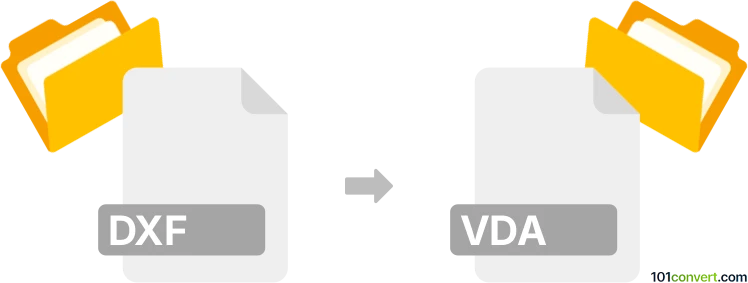
How to convert dxf to vda file
- Other formats
- No ratings yet.
101convert.com assistant bot
2h
Understanding DXF and VDA file formats
DXF (Drawing Exchange Format) is a widely used CAD data file format developed by Autodesk for enabling data interoperability between AutoCAD and other programs. It stores 2D and 3D design data and is commonly used for sharing drawings across different CAD applications.
VDA (VDA-FS, Verein Deutscher Automobilhersteller - Flächenschnittstelle) is a CAD file format standardized by the German automotive industry for exchanging surface geometry data. It is primarily used for transferring 3D surface models between different CAD systems, especially in automotive engineering.
How to convert DXF to VDA
Converting a DXF file to a VDA file involves translating 2D or 3D geometry data into the VDA-FS format. This process is essential for ensuring compatibility with CAD systems that require VDA files, particularly in automotive and manufacturing workflows.
Recommended software for DXF to VDA conversion
The best software for converting DXF to VDA is Autodesk AutoCAD in combination with specialized CAD translators such as Okino PolyTrans or TransMagic. These tools support a wide range of CAD formats and offer reliable conversion capabilities.
- Okino PolyTrans: Import your DXF file, then use the export function to save as VDA-FS.
- TransMagic: Open the DXF file, then select File → Export → VDA-FS to convert.
- CAD Exchanger: Supports both DXF and VDA formats for seamless conversion.
Step-by-step conversion process
- Open your DXF file in the chosen CAD conversion software.
- Check and, if necessary, clean up the geometry to ensure compatibility.
- Select File → Export or Save As and choose VDA-FS (*.vda) as the output format.
- Adjust export settings if needed, then complete the export.
- Verify the resulting VDA file in a compatible CAD viewer or software.
Tips for successful conversion
- Ensure your DXF file contains only the geometry needed for export, as unsupported elements may not transfer.
- Use the latest version of your conversion software for best compatibility.
- Always verify the output VDA file before using it in production workflows.
Note: This dxf to vda conversion record is incomplete, must be verified, and may contain inaccuracies. Please vote below whether you found this information helpful or not.