Convert DXF to CSV
How to convert DXF CAD files to CSV format for data extraction and analysis using top software tools.
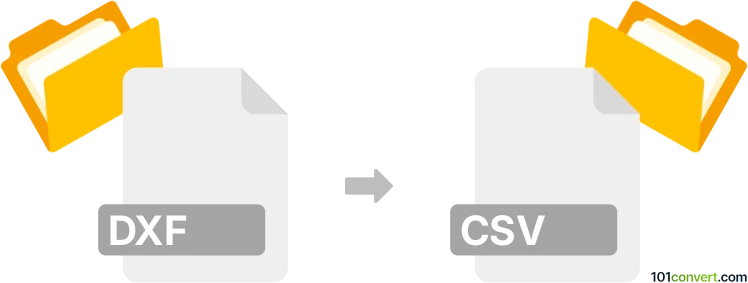
How to convert dxf to csv file
- Other formats
- No ratings yet.
101convert.com assistant bot
2h
Understanding DXF and CSV file formats
DXF (Drawing Exchange Format) is a CAD data file format developed by Autodesk for enabling data interoperability between AutoCAD and other programs. It stores 2D and 3D design data, including geometry, layout, and object information, in a text-based or binary format.
CSV (Comma-Separated Values) is a simple text file format used to store tabular data, such as spreadsheets or databases. Each line in a CSV file represents a row, and columns are separated by commas, making it easy to import and export data between different applications.
Why convert DXF to CSV?
Converting a DXF file to CSV is useful when you need to extract coordinate data, object properties, or attribute information from CAD drawings for use in spreadsheets, databases, or GIS applications. This conversion enables easier data analysis, reporting, and integration with other software tools.
How to convert DXF to CSV
There are several methods to convert DXF files to CSV format. The best approach depends on the complexity of your DXF file and the specific data you want to extract.
1. Using QGIS (Open-source GIS software)
- Open QGIS and go to Layer → Add Layer → Add Vector Layer to import your DXF file.
- Once loaded, right-click the layer and select Export → Save Features As....
- In the format dropdown, choose Comma Separated Value [CSV].
- Set the output file path and configure the geometry and attribute options as needed.
- Click OK to export the data to a CSV file.
2. Using AutoCAD (with scripting or plugins)
- Open your DXF file in AutoCAD.
- Use the DATAEXTRACTION command to create a data extraction table.
- Follow the wizard to select objects and properties to extract.
- Choose Output data to external file and select CSV as the file type.
- Finish the wizard to generate your CSV file.
3. Online converters
Web-based tools like Zamzar or AnyConv can convert simple DXF files to CSV. Upload your DXF, select CSV as the output, and download the converted file. Note that these tools may have limitations with complex drawings or large files.
Recommended software for DXF to CSV conversion
- QGIS (free, open-source, supports advanced data extraction and export)
- AutoCAD (commercial, best for native DXF files and detailed attribute extraction)
- Zamzar or AnyConv (online, suitable for quick and simple conversions)
Tips for successful conversion
- Check the structure of your DXF file to ensure the required data is present.
- Review the exported CSV to verify that all necessary fields and coordinates are included.
- For complex CAD drawings, use specialized software like QGIS or AutoCAD for better control over the output.
Note: This dxf to csv conversion record is incomplete, must be verified, and may contain inaccuracies. Please vote below whether you found this information helpful or not.