Convert DWG to VRL
Converting .dwg drawings to .vrl format.
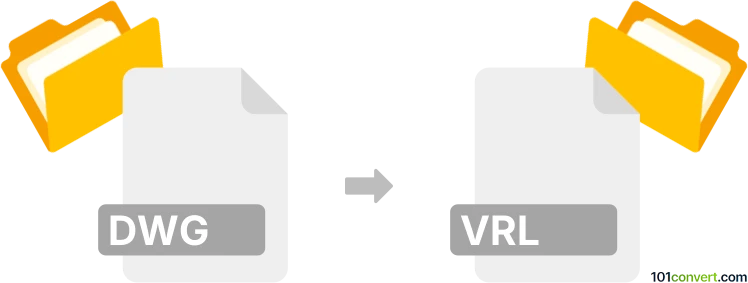
How to convert dwg to vrl file
- CAD formats
- No ratings yet.
Converting AutoCAD Drawings directly to VRML Virtual World 3D Images (.dwg to .vrl conversion) should be possible and can be done using the appropriate 3D/CAD software.
Try using TurboCAD, which should be perfectly capable to export your .dwg drawings to .vrl images.
101convert.com assistant bot
2mos
Understanding DWG and VRL file formats
DWG is a proprietary binary file format used for storing two and three-dimensional design data and metadata. It is the native format for several CAD packages including AutoCAD. DWG files are widely used in the engineering, architecture, and design industries for creating detailed drawings and plans.
VRL, on the other hand, is a file format associated with virtual reality modeling. It is used to create and store 3D models and environments that can be viewed and interacted with in virtual reality applications. VRL files are essential for developers and designers working on VR projects.
How to convert DWG to VRL
Converting a DWG file to a VRL file involves transforming a detailed CAD drawing into a 3D model suitable for virtual reality applications. This process can be complex due to the differences in how these formats handle data. However, with the right tools, this conversion can be achieved efficiently.
Best software for DWG to VRL conversion
One of the best software options for converting DWG to VRL is Autodesk 3ds Max. This software supports importing DWG files and exporting them as VRL files. Here’s how you can do it:
- Open Autodesk 3ds Max.
- Use the File → Import option to open your DWG file.
- Once the file is imported, make any necessary adjustments to the model.
- Go to File → Export and select the VRL format.
- Save your file, and the conversion is complete.
Another option is Blender, a free and open-source 3D creation suite. While Blender does not natively support DWG files, you can use a plugin to import DWG files and then export them as VRL.
Conclusion
Converting DWG files to VRL is essential for integrating detailed CAD designs into virtual reality environments. Using software like Autodesk 3ds Max or Blender can facilitate this conversion, allowing designers and engineers to bring their projects into the VR space effectively.
Suggested software and links: dwg to vrl converters
This record was last reviewed some time ago, so certain details or software may no longer be accurate.
Help us decide which updates to prioritize by clicking the button.