Convert DWG to SVG
Can I convert .dwg files (AutoCAD Drawings) to .svg format (Scalable Vector Graphics File).
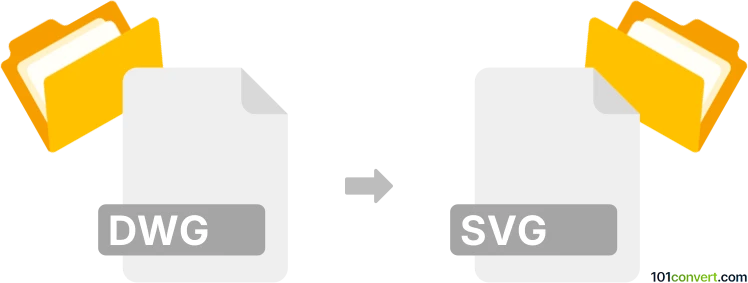
How to convert dwg to svg file
- CAD formats
- No ratings yet.
Autodesk AutoCAD, a professional computer-aided design program, generates 2D/3D drawings, .dwg files. These files contain vector image data and metadata.
.svg files are graphics exported in a 2D vector graphic format. These files contain information describing an image in a text format (based on XML).
There are numerous currently available utilities and programs, such as Any DWG to SVG Converter, capable of a .dwg to .svg conversion. See below a list of our recommended dwg to svg converters.
101convert.com assistant bot
2mos
Understanding DWG and SVG file formats
DWG is a proprietary binary file format used for storing two and three-dimensional design data and metadata. It is the native format for several CAD packages including AutoCAD. DWG files are widely used in the engineering, architecture, and design industries for creating detailed drawings and plans.
SVG, or Scalable Vector Graphics, is an XML-based vector image format for two-dimensional graphics. SVG files are widely used for web graphics because they can be scaled to any size without losing quality. They are also editable with any text editor and can be searched, indexed, and compressed.
How to convert DWG to SVG
Converting a DWG file to an SVG file allows you to use your CAD drawings in web applications or other environments where SVG is supported. This conversion can be done using various software tools and online converters.
Best software for DWG to SVG conversion
One of the best software options for converting DWG to SVG is AutoCAD. AutoCAD allows you to open a DWG file and export it as an SVG file. To do this, follow these steps:
- Open your DWG file in AutoCAD.
- Go to the File menu and select Export.
- Choose Other Formats and select SVG as the file type.
- Click Save to export your file as an SVG.
Another excellent tool is Inkscape, a free and open-source vector graphics editor. Inkscape can import DWG files and export them as SVG files. Here’s how you can do it:
- Open Inkscape and import your DWG file.
- Go to the File menu and select Save As.
- Choose SVG as the file format and click Save.
For those who prefer online tools, CloudConvert is a reliable option. It supports a wide range of file formats and provides a straightforward interface for converting DWG to SVG.
Suggested software and links: dwg to svg converters
This record was last reviewed some time ago, so certain details or software may no longer be accurate.
Help us decide which updates to prioritize by clicking the button.