Convert DWG to SEC
How to convert DWG CAD files to SEC section files using MicroStation or specialized engineering software.
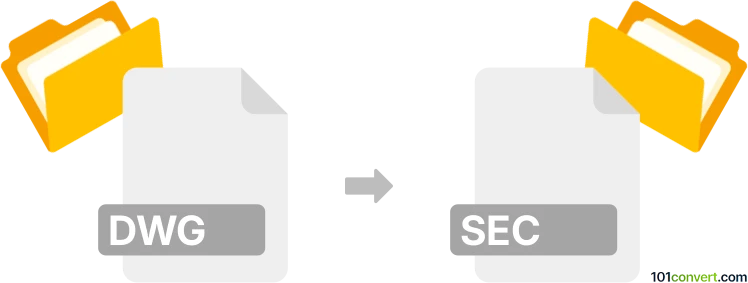
How to convert dwg to sec file
- Other formats
- No ratings yet.
101convert.com assistant bot
5h
Understanding DWG and SEC file formats
DWG is a proprietary binary file format used for storing two and three-dimensional design data and metadata. It is the native format for several CAD packages including AutoCAD. SEC files, on the other hand, are less common and can refer to various formats depending on the software. In the context of CAD and engineering, SEC files are often associated with Section files used in structural or civil engineering applications, such as Bentley's MicroStation or other specialized software.
How to convert DWG to SEC
Direct conversion from DWG to SEC is not typically supported by mainstream CAD software, as SEC is a specialized format. The process usually involves exporting section data from a DWG drawing and then importing or saving it as a SEC file in the target application.
Recommended software for DWG to SEC conversion
- Bentley MicroStation: If your SEC file is related to MicroStation, you can import DWG files using File → Import → CAD Files, then use the sectioning tools to create and save a SEC file.
- AutoCAD (with plugins): Use AutoCAD to open the DWG file, extract the section data, and export it in a format compatible with your SEC file requirements. You may need a plugin or script to facilitate this process.
- Any DWG to SEC online converter: As of now, there are no widely recognized online converters for this specific conversion. Specialized engineering software is usually required.
Step-by-step conversion process
- Open your DWG file in MicroStation or the target engineering software.
- Use the sectioning or export tools to define the section you want to save.
- Save or export the section as a SEC file using File → Export → Section or the equivalent menu option.
- If your software does not support SEC export, consult the documentation or consider using a script or plugin.
Tips and considerations
- Always verify the compatibility of the SEC file with your target application.
- Check if your SEC file is a proprietary format and if additional software or plugins are required.
- Back up your original DWG files before conversion.
Note: This dwg to sec conversion record is incomplete, must be verified, and may contain inaccuracies. Please vote below whether you found this information helpful or not.