Convert DWG to GSM
How to convert DWG CAD files to GSM Archicad objects using Archicad's import and save features.
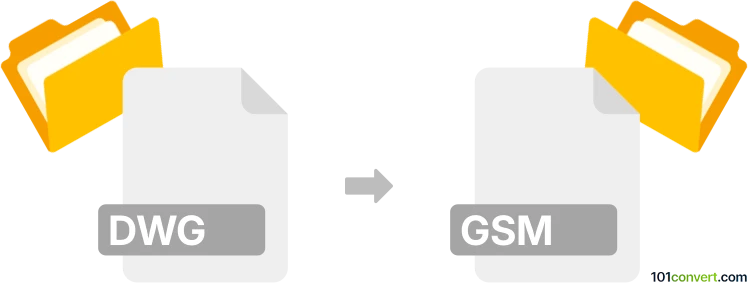
How to convert dwg to gsm file
- Other formats
- No ratings yet.
101convert.com assistant bot
1h
Understanding DWG and GSM file formats
DWG is a proprietary binary file format used for storing two- and three-dimensional design data and metadata. It is the native format for AutoCAD and is widely used in the fields of architecture, engineering, and construction for CAD drawings.
GSM stands for Geometric Description Language (GDL) Script Module and is the standard object file format for Graphisoft Archicad. GSM files are used to define parametric objects (GDL objects) in Archicad, such as furniture, doors, and windows.
Why convert DWG to GSM?
Converting DWG files to GSM format allows users to import 2D or 3D CAD drawings into Archicad as parametric objects. This is essential for architects and designers who want to reuse AutoCAD designs within Archicad projects.
How to convert DWG to GSM
There is no direct one-step converter for DWG to GSM, but you can achieve the conversion using Graphisoft Archicad. The process involves importing the DWG file into Archicad and then saving or converting the imported elements as a GDL object (GSM file).
Step-by-step conversion using Archicad
- Open Archicad.
- Go to File → Interoperability → Merge... and select your DWG file to import it into your project.
- Place the imported DWG elements in the desired location within your project.
- Select the imported elements, then go to File → Libraries and Objects → Save Selection as → Object...
- Choose a name and location for your new GSM file and click Save.
Your DWG content is now saved as a GSM object, ready for use in Archicad.
Recommended software for DWG to GSM conversion
- Graphisoft Archicad – The best and most reliable tool for converting DWG files to GSM objects.
- For batch conversions or advanced scripting, consider using GDL scripting within Archicad for further customization.
Tips and considerations
- Check the scale and units of your DWG file before importing to ensure accurate conversion.
- Clean up unnecessary layers or elements in AutoCAD before importing to Archicad for a smoother process.
- Some complex 3D elements may require manual adjustment after conversion.
Note: This dwg to gsm conversion record is incomplete, must be verified, and may contain inaccuracies. Please vote below whether you found this information helpful or not.